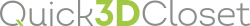"Component transfer error"
This message could appear during the installation process even though it is not related to our software. If you Google it, you can see that it is related to the impossibility to copy the temporary files needed for the installation.
However, we recommend you to follow these steps to solve it:
- Make sure you are the system administrator.
- Deactivate antivirus and Windows® firewall. In the case of having Windows® 10, make sure Windows® Defender is deactivated too.
- Go back to the Quick3DCloset® installer and make sure the file size is exactly the same as the one indicated in the email. If that is not the case, try downloading with a different browser.