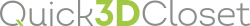"ERROR: >SetupNew\setup.cpp (140)"
This error message indicates that the installer has not been downloaded correctly. To solve this issue, download it again following these guidelines:
- Make sure that the size of the installer is exactly the same as the one in the email.
- Try downloading it again with a different browser and, once downloaded, make sure the file size matches the one indicated in the download email.
- Try using a "Download manager" to download the file. Download managers are designed to resume downloads in the case of electric failure or any other issue.
- If none of the above works, try downloading from another device or another Internet connection. Once downloaded, copy the file into a flash drive and paste it in your computer.
- Make sure that Firewall and Antivirus are disabled and that you have administrator permission. Once the installation has been done, activate Firewall and Antivirus again.