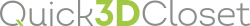Error message: “The requested operation requires elevation“.
If the error message below appears:
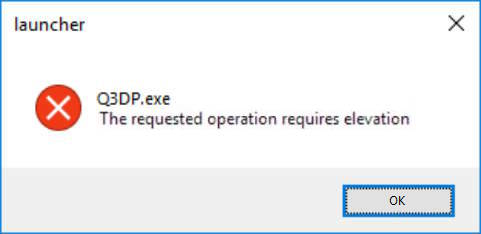
"The requested operation requires elevation" means that in order to open the file you'll need the elevated permission of a local administrator to take ownership and gain access.
Follow these steps to "run Quick3DCloset® as an administrator":
WINDOWS® 10 (*Screenshots are in Spanish)
- Right click on the shortcut, and select "More -> Open file location":
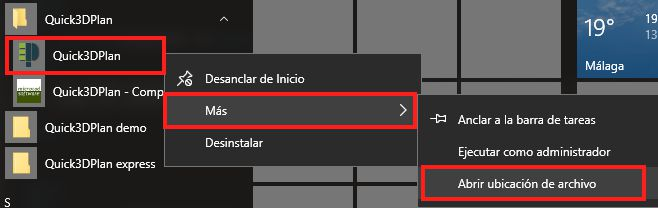
- A window with the shortcut will come up, again right-click on it, and select "Properties":

- Then, a new window comes up. Select the "Compatibility" tab, and then, configure the options as shown below (finally, accept):
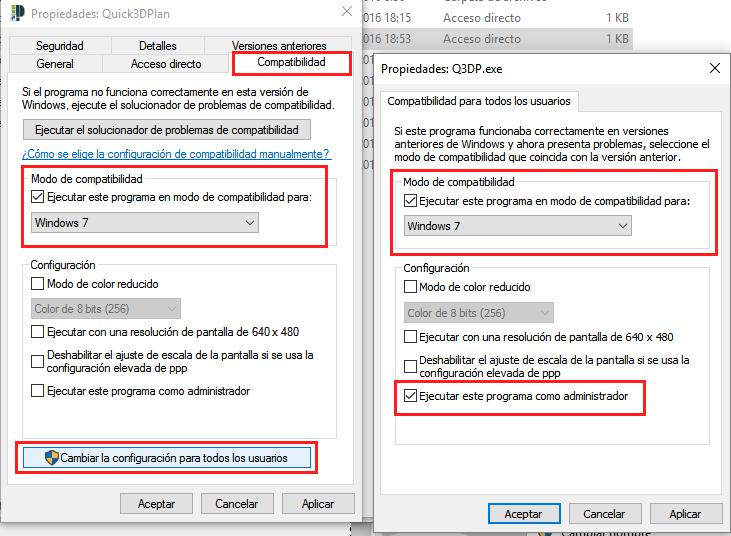
- Once you do that, the program will work properly.
WINDOWS® VISTA, WINDOWS® 7, WINDOWS® 8
- Right-click on the Quick3DCloset® shortcut icon on your desktop.
- Select "Properties".
- The "Quick3DCloset Properties" window opens.
- Click on the "Compatibility" tab, and select the same options as shown below.
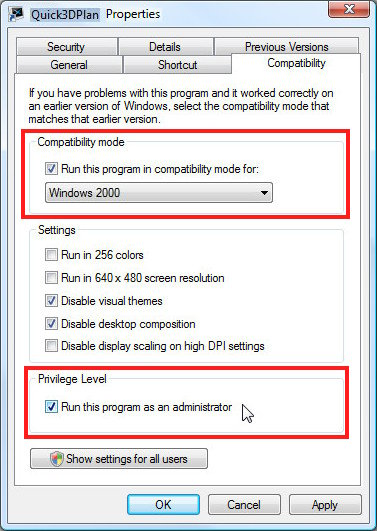
- Once you do that, the program will work properly.