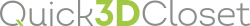How to change the number of modules in cabinets with sliding and swing doors.
In order to change the number of modules in a cabinet with "Sliding" doors [1], click on the button with the "ruler" in the "Structure" section [2], and then in the new window modify the quantity in the "Modules" [3] section as you can see in the screenshot below:
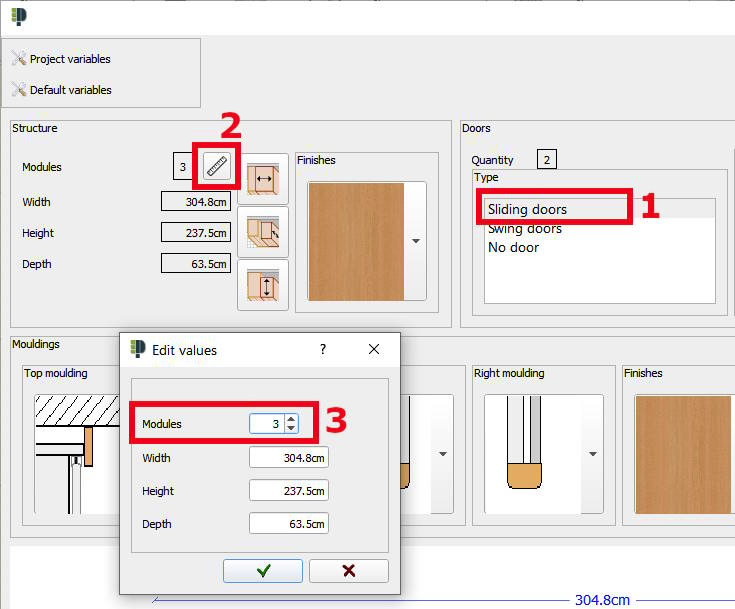
However, in a cabinet with "Swing" doors [1], you should bear in mind that the number of modules in this type of cabinet is associated with the number of doors. Therefore, to change the number of modules, click on the "Distribution" [2] section, and then modify the "Quantity" [3] of doors that the cabinet will have as you can see it in this screenshot: