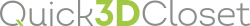How to reset the password in Quick3DCloset®.
If you have forgotten your Password in Quick3DCloset®, or simply want to change it to a new one, follow these steps:
- In the window that appears when you start the program, click on "Reset password":

- Next, the following window will appear:
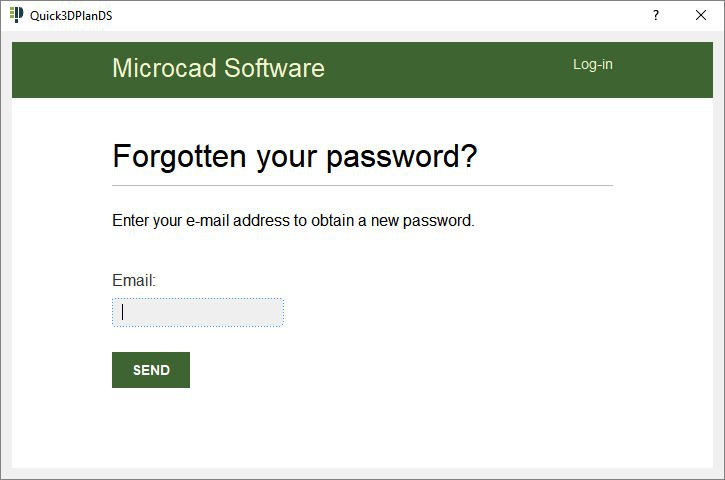
- Introduce your E-mail and click on the "SEND" button. You will receive an e-mail with the instructions in order to modify the Password:
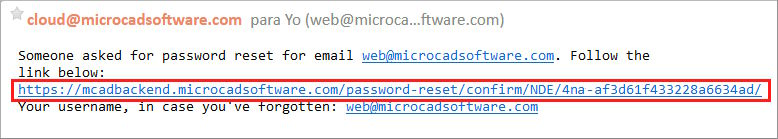
- Click on the red highlighted link (or copy the address and paste it in your browser if the link does not work), and you will be redirected to introduce your new password in the "New password" y "New password confirmation" fields. Click on the "CHANGE" button to apply changes.

- Once you have done this, you will be able to access the program with your new Password.