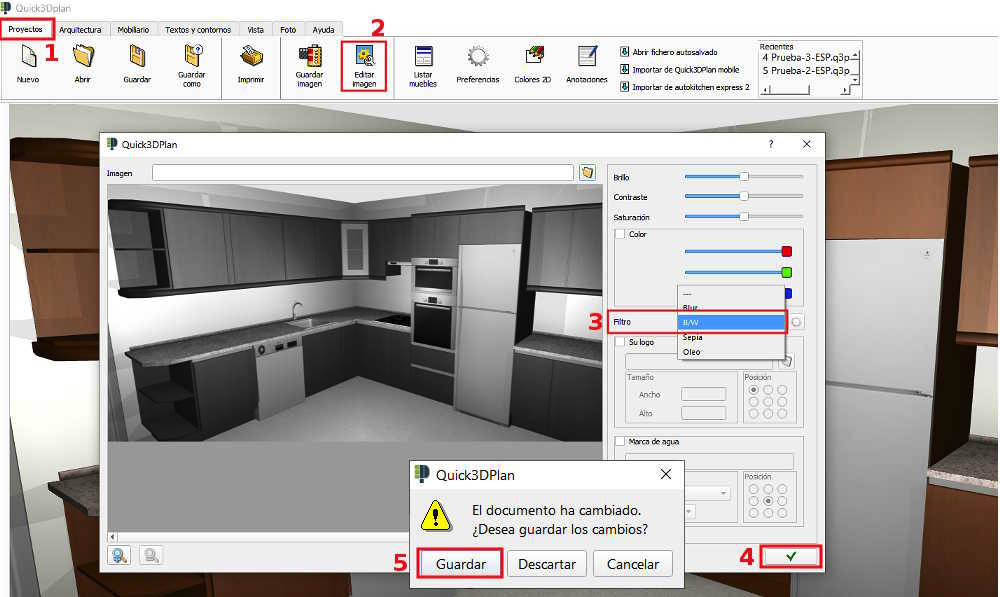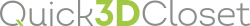How to save a black and white image.
To save an image in "Black and White", once the perspective is done, you must go to the "Projects" section [1], select the "Edit image" option [2] and select the "B/W" [3] option in the "Filter" section. Finally, click on the "Accept" button [4], and save this photo by clicking on the "Save" button [5]: