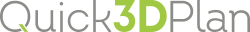|
|
2D COLORS |
Once you click on this icon, the following window is shown:

In this window, you can select the color to draw cabinets and appliances in 2D view. The categories are: Base/Column cabinets, Wall/Over cabinets, Frame, Cabinet Doors, Countertops, Fridges, Sinks, Ranges and Hoods.
When you click on one category, the window below appears. Select the color and click on the green check mark to validate.

At the bottom there are two options for the 2D view:
- "Apply 2D colors": When selecting this option all cabinets, appliances and accessories in the 2D view will be filled with a color. Unselect this option to see your plans with lines only.

- "Apply material to floor in 2D": Select this option to see the floor material in 2D view.