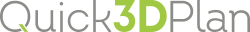|
|
IMPORT FROM SKETCHUP |
It allows you to import elements created with the SketchUp 3D modeling program. After clicking on it, a window is displayed for you to select the SketchUp file (".skp" extension), and then the following window will be displayed with information about the element that we are inserting:

Click "Yes" and you can insert the element into the design directly with the mouse. In this way, you can complete your designs with the thousands of elements available in SketchUp: