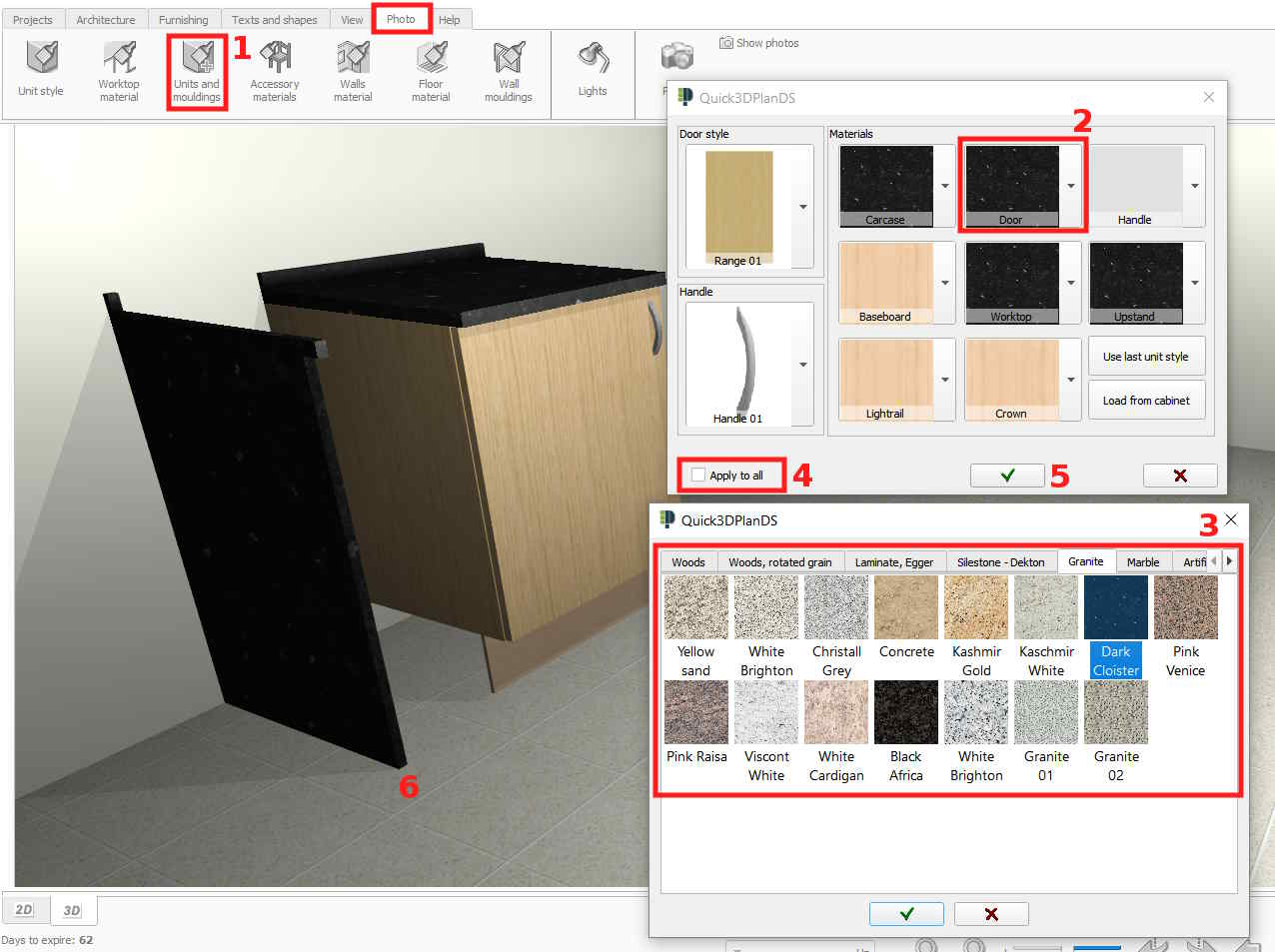How to apply the material of the countertop to the side.
In order to change the material of a side panel to granite, follow these steps:
- Click on "Photo -> Units and mouldings".
- Click on "Door" and select the new material.
- Select the same material of the countertop and accept.
- "Unmark" the "Apply to all" checkbox.
- Accept this window.
- Select the material to be applied to the side panel. If you have difficulty selecting the side panel, it is recommended to "separate it" and once the material has been changed, "replace it in the original location" by using the mouse.