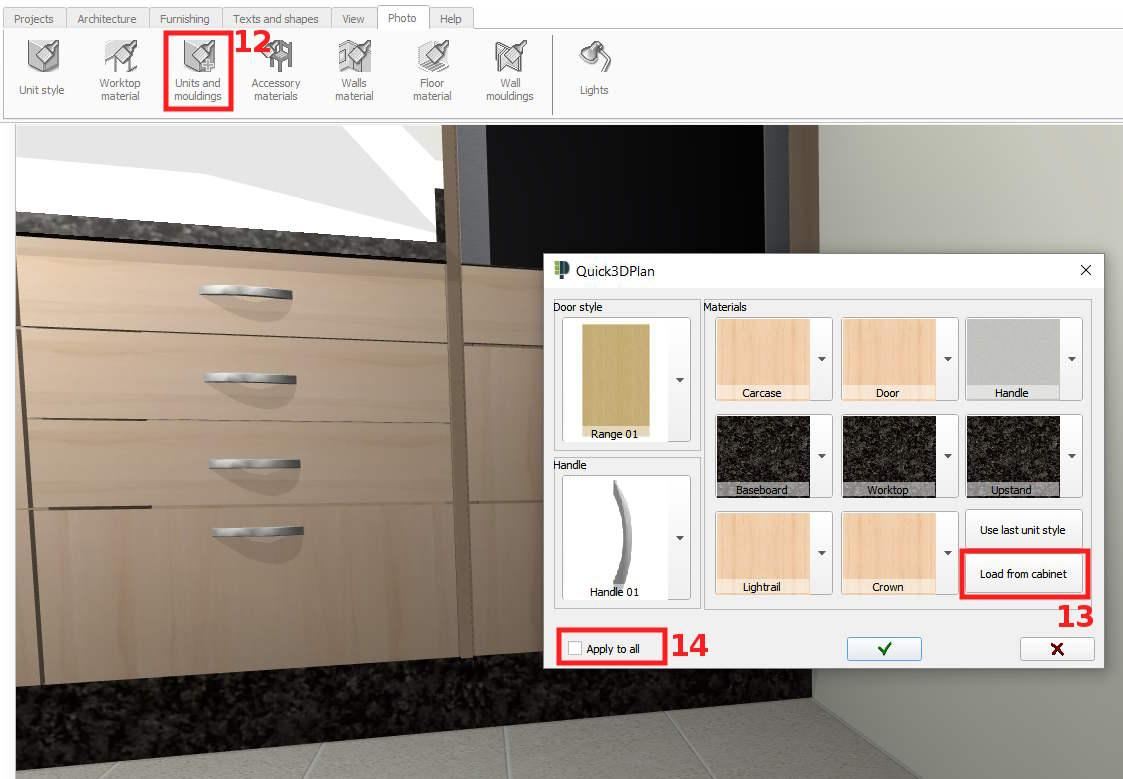How to fix a side-panel baseboard to align it with the rest of cabinets.
Placing a "side panel" right next to a "tall oven and microwave housing" unit will make the baseboard stand out a little over the rest of the baseboards as you can see in the screenshot below:

Follow these steps to fix it:
- Right click on the "side panel" and select "Modify unit" [1], next click on the "modify mouldings" button [2], unmark the "Plinth" option [3] and accept all the windows:
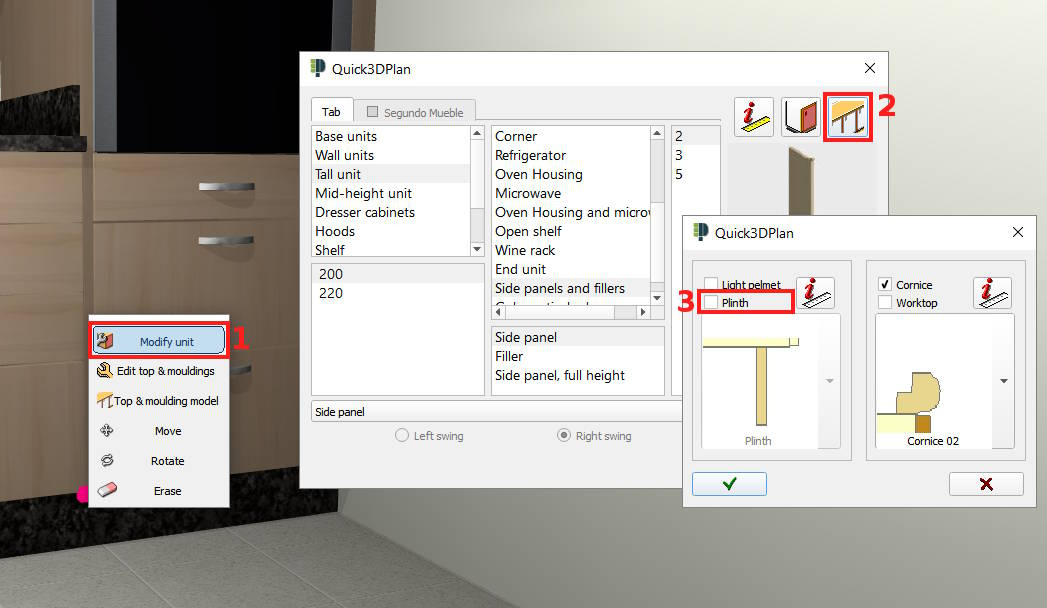
- Click on "Add unit", select the option to "change the reference cabinet" [4], and select the cabinet [5]. After that, select "Base unit -> Side panels and filler -> Filler -> 2cm width" [6] option, click on the "Modify measures" button [7], and change its height to 1cm [8]. Finally, click on the "Mouldings" button [9], and unmark the option to add the "Worktop" [10]. Accept this window and click on the "blue arrow" [11]:

- Finally, change the material of this "filler" by going to the "Photo" menu and clicking on the "Units and mouldings" [12] option. Select the "Load from cabinet" [13] option and select any cabinet already inserted. Finally, unmark the "Apply to all" [14] box and select the "filler" that we had previously inserted: