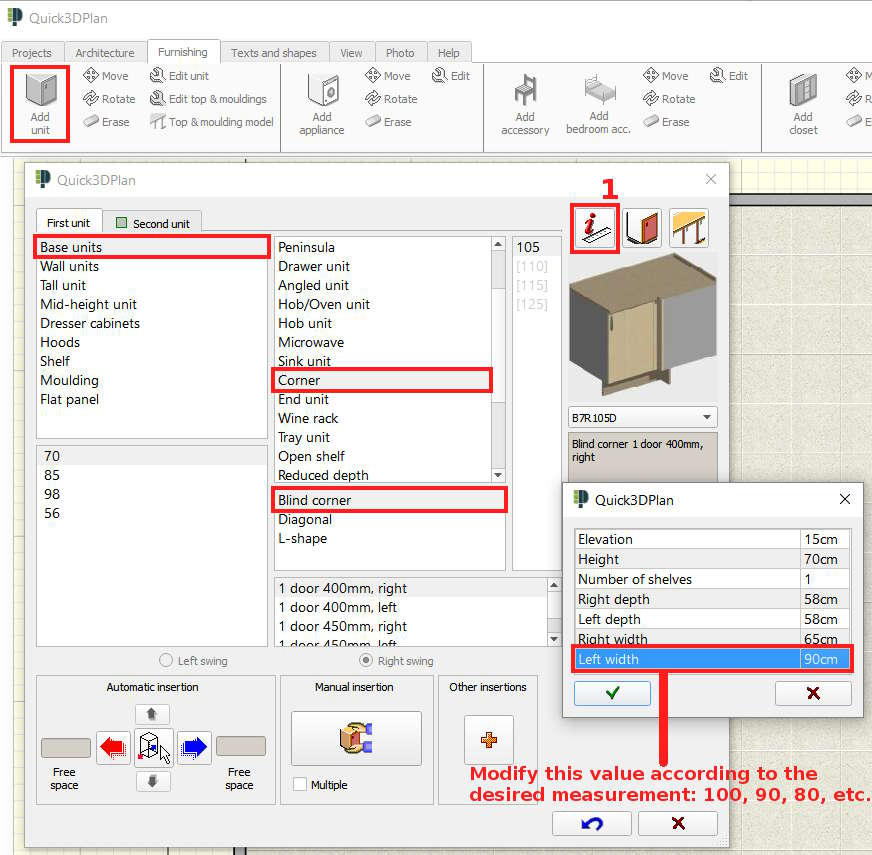How to insert a 70, 80 or 90-cm left or right "blind corner".
To insert a customized "blind corner", click on the "add unit" window and modify the measures by clicking on the "red i with a ruler" option [1], and introducing a new "left depth" value as you can see in the screenshot below: