How to keep track of the day of creation and the hours invested in every project.
Quick3DPlan® 10/DS (and later) does not have an "automatic option" that shows a "report of days and hours" in which a specific project has been carried out.
However, for each project, the user can create "Annotations" manually so you could keep a record of the needed data for every project. To do so, go to the "Projects" tab [1], click on the "Annotations" [2] button and write down the data [3].
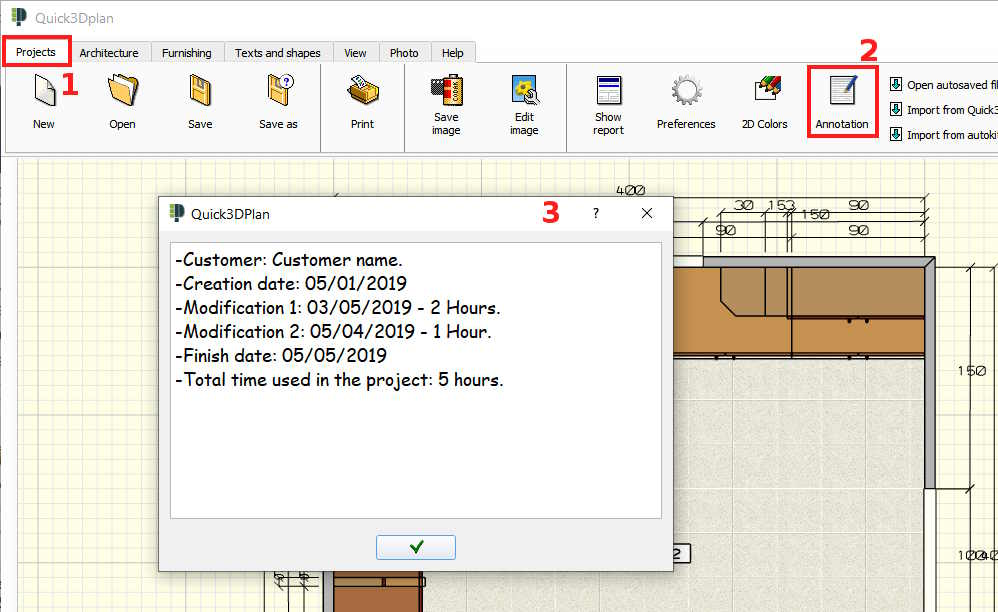
Once the changes to the project and the "Annotations" have been made, do not forget to click on the "Save" button. When you open this project, you can see the "Annotations" that you had made, and modify them if you consider to do so.
And to keep track of working time, there are many applications, such as those you can see on this website:
https://www.codeinwp.com/blog/best-time-tracker-tools-software/
