How to place a cabinet in a non 90º angle corner.
In order to automatically place "Corner cabinets" in walls whose angles are different to 90 degrees, you must click on the "Other insertions" button as shown below (NOTE: this option is only available in "Diagonal" and "L-shape" corner cabinets):

Click on the "Other insertions" button and then on first option on the left. The program will ask you to select the first and second wall to form the angle:
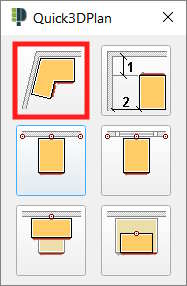
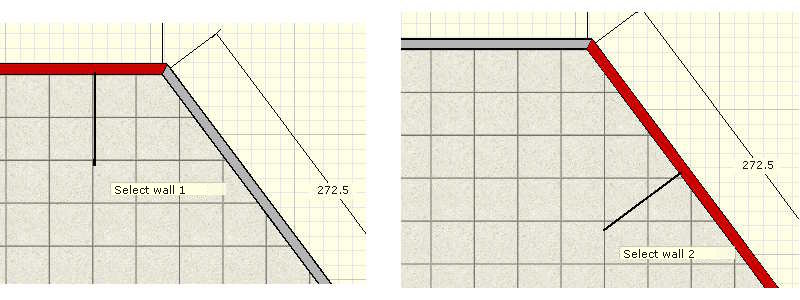
After selecting the 2 walls, the cabinet will automatically be inserted adjusted to the angle:
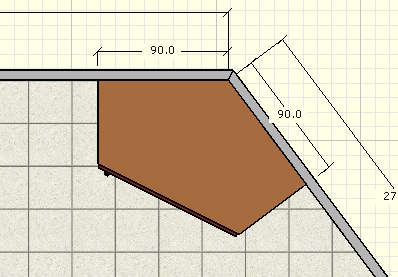
Here you can see how an "L-shape" corner cabinet will fit:

