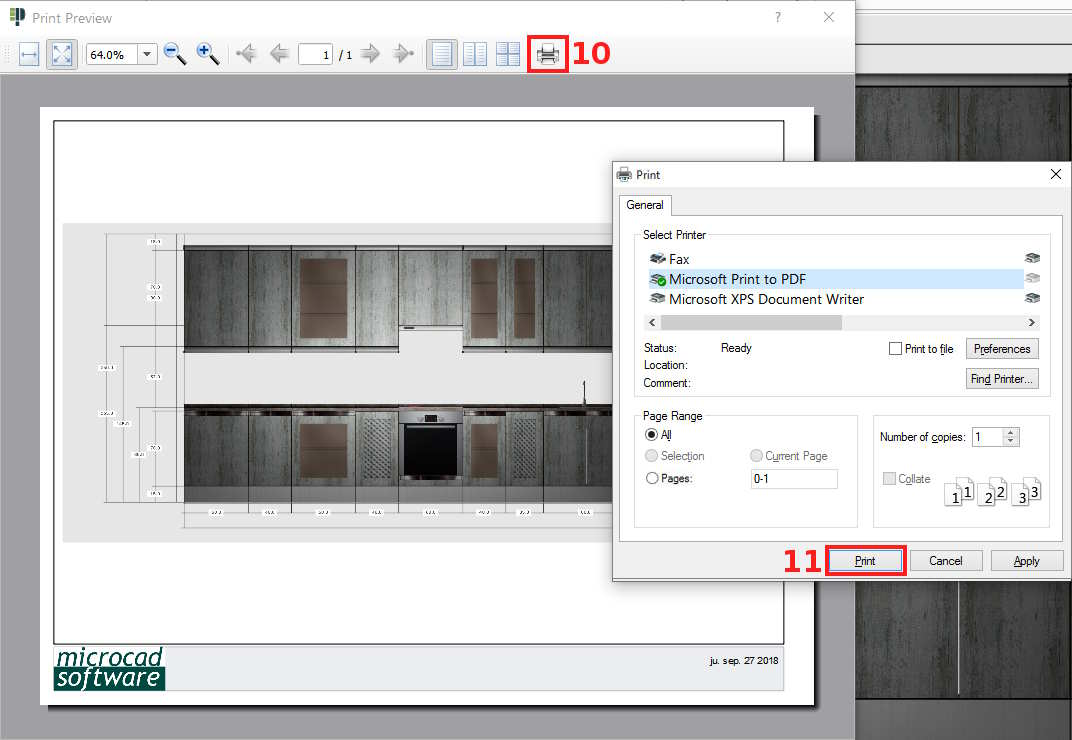How to print a dimensioned front elevation.
Create the elevation of the wall you want. To do this, go to the "View" section [1], click on the "Front view" button [2], and when the desired wall lights up in red [3] click with the left mouse button to see the elevation:
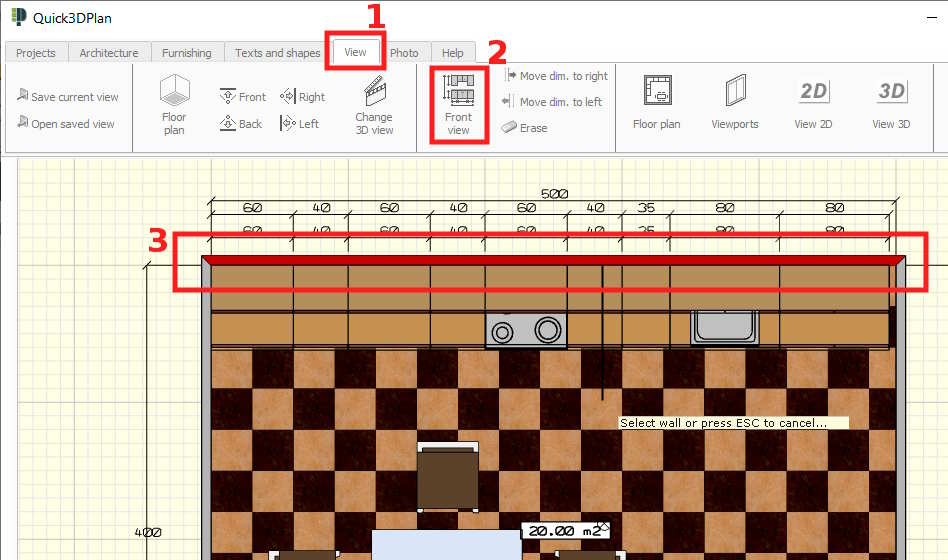
Once you have generated the dimensioned elevation click on the "Projects" tab [4], and then click on the "Print" button [5]. In the new window select the "Image" option [6], "Landscape" [7], and click "OK" [8]:

When the following window is displayed, click on "Current view" [9]:
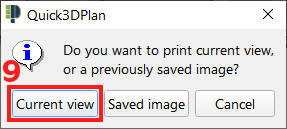
Finally, click on the "Printer icon" [10] in the "Print preview" window, select the printer, the number of copies, etc., and click on the "Print" button [11] to make the impression of the dimensioned front elevation: