How to uninstall Quick3DPlan® correctly in Windows® 10.
If you need to remove Quick3DPlan® from your Windows® 10, follow these steps:
- On the "Start menu [1] -> select Settings [2]", select "Apps [3]" as shown in the screenshot below:
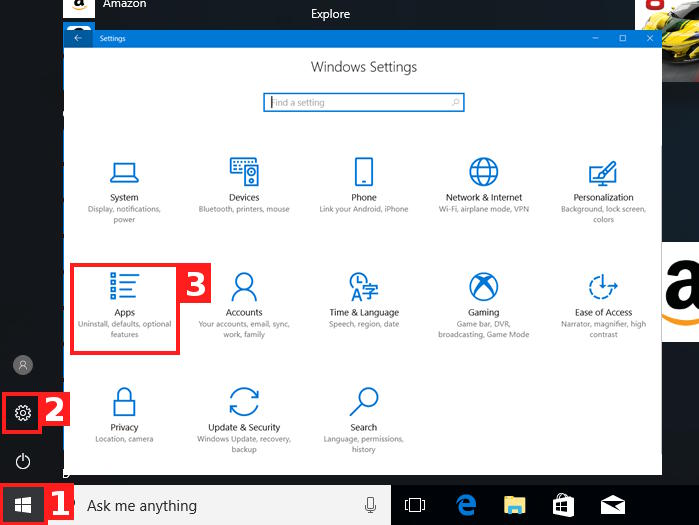
- Once you are in the "Programs list [1]", search "Quick3DPlan®", "Quick3DPlan® Demo", etc, [2], click on it and then "Uninstall [3]", as you can see in the screenshot below:
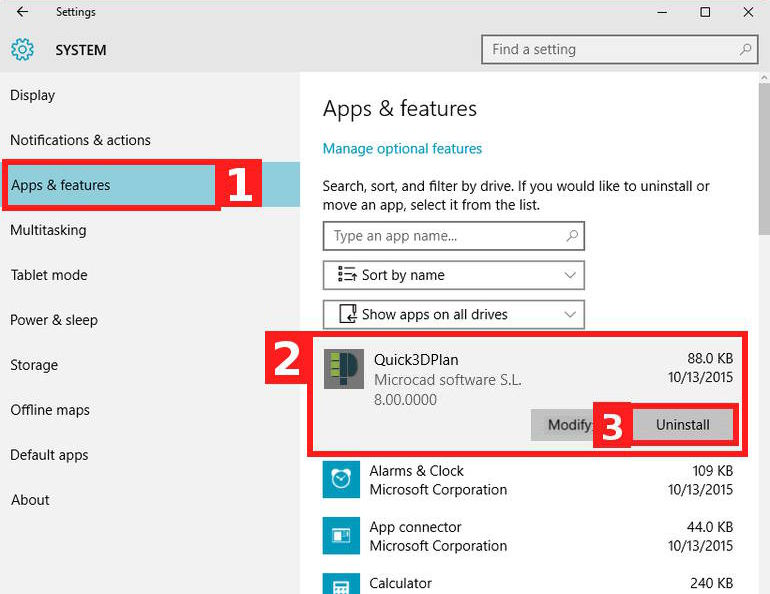
- Restart your PC.
