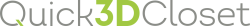|
|
ON / OFF |
The "On/Off Switch" allows you to turn specific elements on and off in the design. It works by making the selected object or objects invisible in your plan. This is different from deleting an object. Elements deletion is permanent and if you change your mind you need to place it again in your design. An element that has been turned off can easily be brought back to the design by simply turning it on. The "On/Off icon" has a light bulb next to each element. If the light bulb is yellow, the element is on. If it is white, the element is off.


 From this list you are able to "activate/deactivate" each element by clicking on the corresponding row. The yellow light bulb means that the element or category is currently visible. A white light bulb indicates that the element is invisible.
From this list you are able to "activate/deactivate" each element by clicking on the corresponding row. The yellow light bulb means that the element or category is currently visible. A white light bulb indicates that the element is invisible.