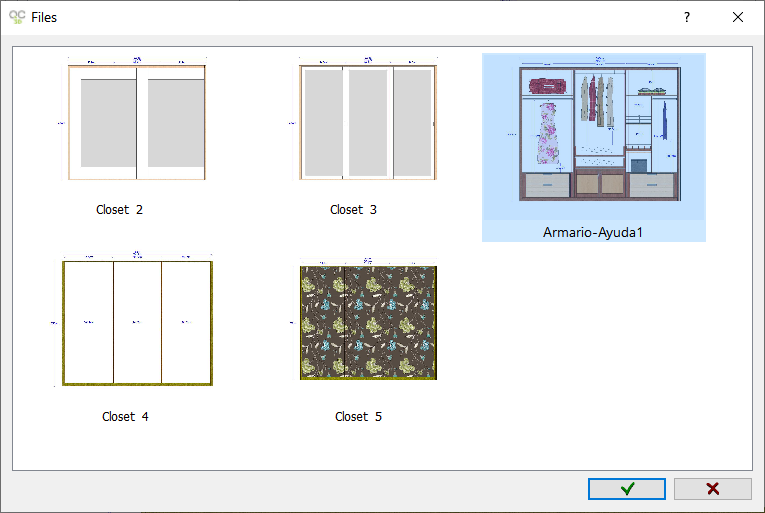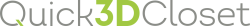|
|
OPEN |
Open a closet design previously saved. A window opens up warning that if you proceed you will lose any work you haven’t saved yet.

After accepting the previous window, this new window is displayed to select the desired closet from those that have been previously saved. In it you can find the basic characteristics of the wardrobe, such as number of modules, type of doors, measurements, etc.
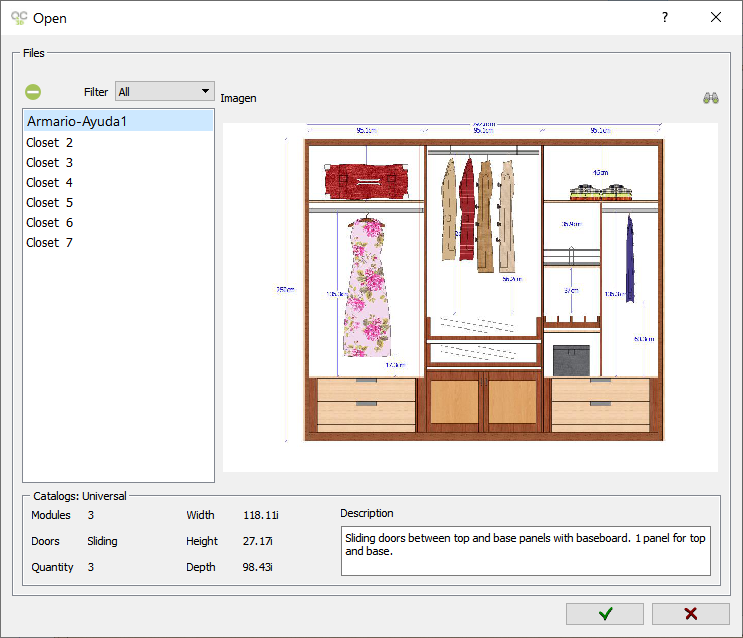
The following options are at the top: Erase: Delete the selected project:
Erase: Delete the selected project:
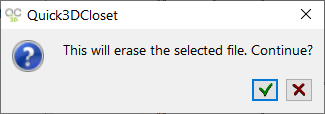
 Filter: This dropdown menu allows you to select specific type of wardrobe (sliding doors, folding doors, no doors, etc.):
Filter: This dropdown menu allows you to select specific type of wardrobe (sliding doors, folding doors, no doors, etc.):
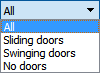
 Closet previews: Preview of all the saved closets:
Closet previews: Preview of all the saved closets: