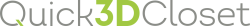|
|
PREFERENCES |
Opens the following window where you can customize the following values:
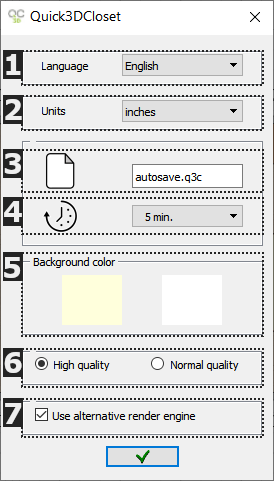
- Language: Select the program language between: Spanish, English, German, French, Italian or Portuguese.
- Design units: Select the design units among millimeters, centimeters and inches. After changing the design units you have to close the program and launch it again.

- Name of the automatic saved file: Here you can change the default name for this file (autosave.q3c). The name has to include the ".q3c" extension.
- Time between "automatic saves": Here you can enter the minutes between saves. The available values are: 1, 5, 10, 15 and 30 minutes. The default value is 5 minutes.
- Background color: Click on the yellow or white box to select the Quick3DCloset® background color.
- Image quality: Select the quality level for the 3D view. The "High quality" option shows shadows and better lighting quality, while using the "Normal quality" option shadows are not shown and the lighting quality is lower.
|
|
|
|
- Use alternative render engine: This option allows you to select the rendering engine used to make the photorealistic images. By checking this option, Quick3DCloset® will use the latest and more powerful render engine.