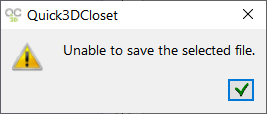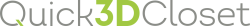|
|
SAVE AS... |
This command will allow you to save the current design with a new name.
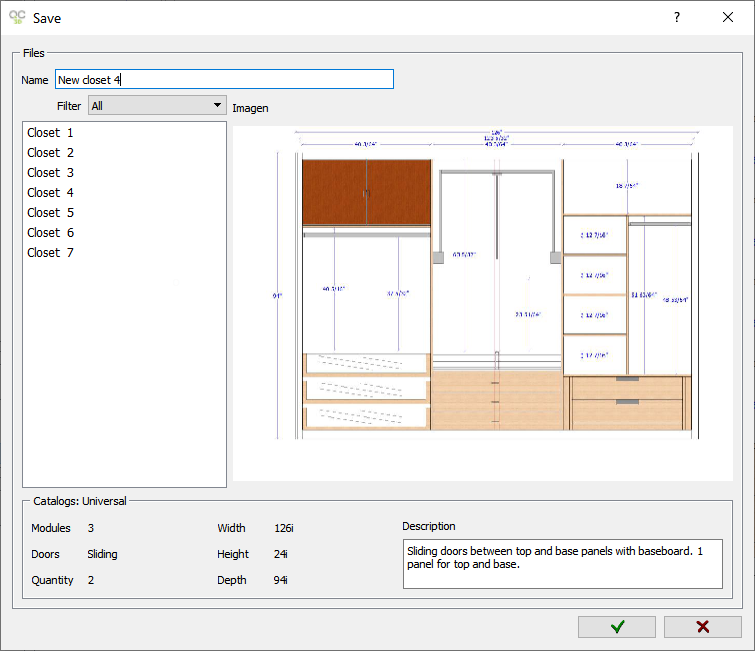
Give the project a "Name" and a "Description" and it will be saved in the Wardrobe module.
From this point on, when the user clicks on the icon “Save the current design”, will save the design with the new name.
NOTE: If you cancel the saving process, the window below will appear: