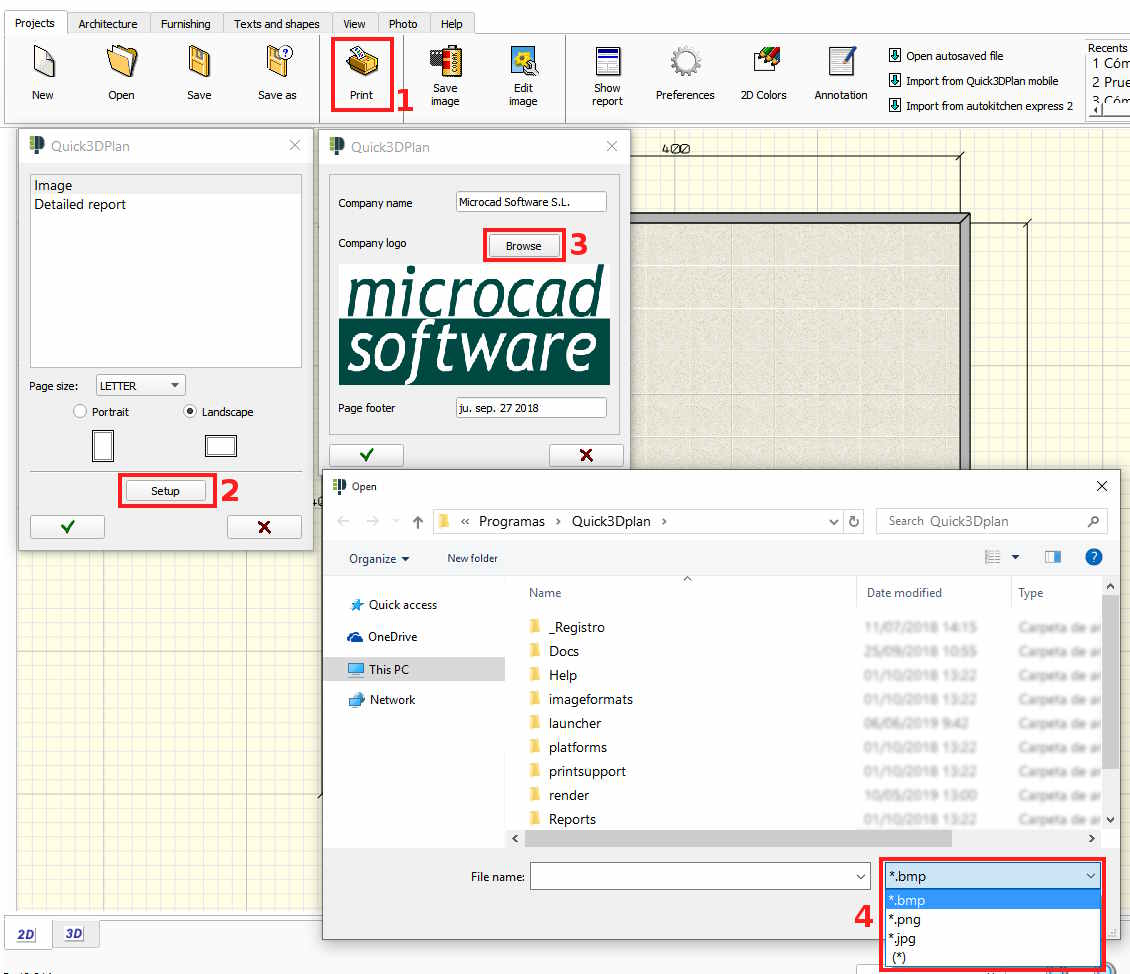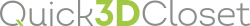How to insert your company logo to the impressions.
In order to insert your logo in the impressions, it must be in one of the following formats: .bmp, .png and .jpg.
Then you must go to the "Projects" -> "Print" [1] section. Then click on the "Setup" button [2], and enter your company name, footer, and logo, by clicking on the "Browse" button [3]. Next select the image of your logo in the format you want [4]: