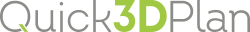|
|
ADD DIMENSION |
This option allows you to insert dimensions in the design. The message "Click on the first point and drag it to the second point" will appear. Once the two points have been selected, the following window will appear where you have to set up the characteristics of the dimension:

The following options are available:
- Distance: Here you can indicate the measure that the height is going to have. By default, the program will show the distance there is between the two selected points.
- Insertion side: Here you can indicate the side towards which the heights will be shown. In the following example you can observe how the height changes depending on the selected option: