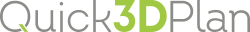TEXTS AND SHAPES
The forth tab in the "Ribbons and icons top bar" is called "Texts and shapes". It includes options to insert, modify, move and delete text, shapes and arrows. It also includes a tool to calculate the distance between any two points in your design.
|

|
|
Texts: Here you can find the tools to insert, modify, move and delete texts in 2D view.
|
|
|

|
|
Draw shape: Here you can find the tools to insert, modify, move and delete shapes in 2D view.
|
|
|

|
|
Draw arrow: Here you can find the tools to insert, modify, move and delete arrows in 2D view.
|
|
|

|
|
|

|
|
Add dimension: This options allows you to insert dimensions in the design.
|
|
|

|
|
Below you will find a detailed description of these tools.