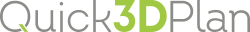|
|
ERASE SELECTION |
This option allows you to erase a set of elements (furniture, appliances and accessories) simultaneously. When clicking on it, the message "Click first point and drag for second point" is displayed next to the mouse, and then we must click with the left mouse button on a point on the screen, and without releasing it, draw a box that "encloses" all the elements that we want to erase, letting go of the button to finalize the selection. You can see it in the following video: