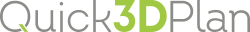FURNISHING
The third tab in the "Ribbons and icons top bar" is called "Furnishing". It includes the options to insert, modify, move and delete units/cabinets, appliances and accessories.
|

|
|
Units/Cabinets: Here you can find the tools to insert, modify, move and delete units. It also includes commands to edit the moldings and worktop that have been inserted with the unit.
|
|
|

|
|
Appliances: Here you can find the commands to insert, modify, move and delete appliances.
|
|
|

|
|
|

|
|
Wardrobes: Here are the tools to insert, modify and delete the wardrobe.
|
|
|

|
|
Top from shape: Here are the tools to insert, modify and delete "worktops from a predefined shape".
|
|
|

|
|
Move selection: This option allows you to move a group of elements simultaneously.
|
|
|

|
|
Erase selection: This option allows you to erase a group of elements simultaneously.
|
|
These tools are described below.