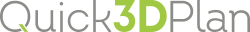|
|
UNIT STYLE |
This tool allows you to apply any available catalog series to one or all cabinets. Once you click on this icon, the following window will appear:
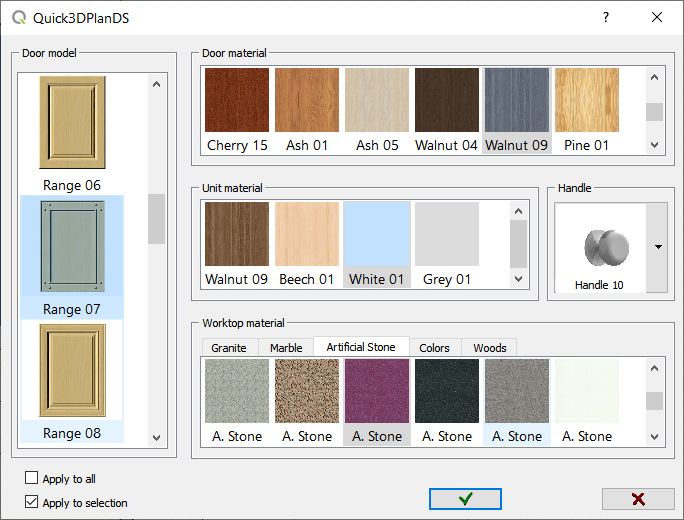
Choose the desired door style, door and cabinet material, handle and countertop material, and click on the "Check mark" to confirm ( ).
).
The door material will be assigned to crown moldings, light rails and toe kicks (plinths). The worktop material will be applied to backsplash.
If you check "Apply to all", the change will be applied to all cabinets, if not, you need to select only one cabinet. If you check "Apply to selection", you can select a group of furniture pieces by using a mouse window to apply changes simultaneously.