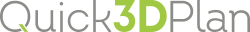VIEW
The fifth tab in the "Ribbons and icons top bar" is called "View". It includes the options to create, save and load 3D views, change from 2D mode to 3D mode and viceversa and turn specific items on and off in the design.
|

|
|
|

|
|
Change 3D view, Elevation: Here you can load a predefined front view or define a new camera position to create a new 3D view. You can also change the view to floorplan.
|
|
|

|
|
Front view: Here are the tools to create and modify the front view of a selected wall.
|
|
|

|
|
Floor plan, Viewports, View 2D/3D: Here you can visualize the "floor plan in black and white", view it in various windows (from 2 to 4) with different perspectives and you can switch from a "2D" to a "3D view" and back.
|
|
|

|
|
ON / OFF objects: Here you can find the tools to hide or show specific elements in the design (walls, cabinets, doors, texts, shapes...).
|
|
Below there is a description of each one of these tools.