Failed to export a report in format "pdf" in Windows® 7 , 8.1
We have detected a failure when users try to export reports in pdf format after installing KB3102429 update for Windows® 7 and 8.1
ISSUE DESCRIPTION:
- On the report preview window, click on the "Export" option:
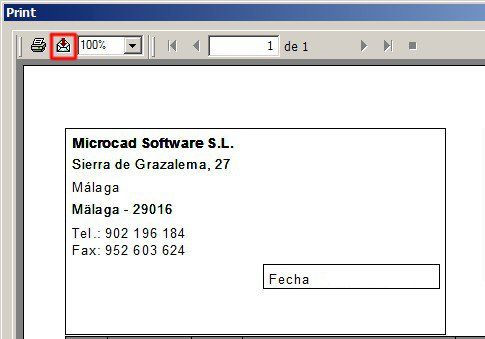
- Select the "Acrobat PDF" format:

- Click on "OK" to accept the selection, the next window will appear:
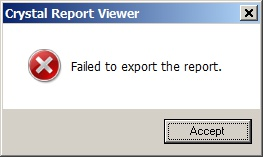
SOLUTION REMOVE KB3102429 UPDATE:
- Open Installed Updates by clicking the "Start" button
 , clicking "Control Panel", clicking "Programs and Features":
, clicking "Control Panel", clicking "Programs and Features":

- Then, under "Programs and Features", clicking "View installed updates":

- Click the update that you want to remove: KB3102429
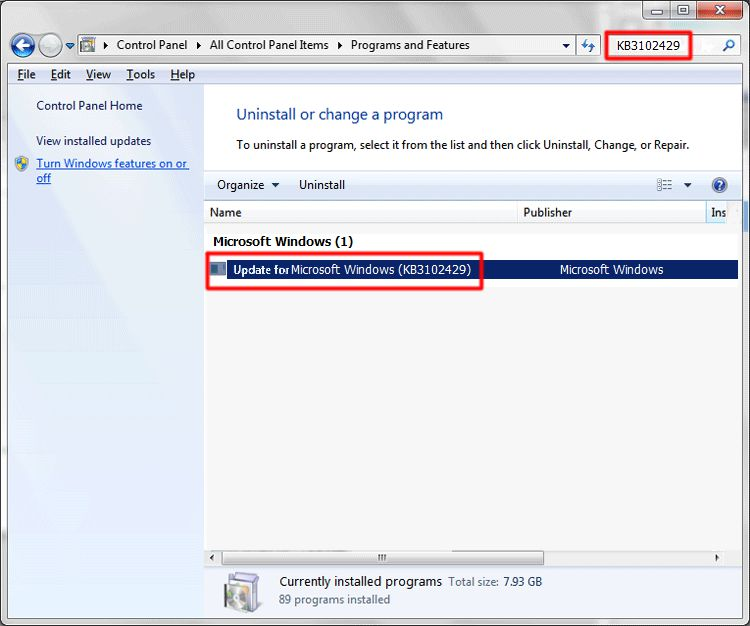
- Then click "Uninstall".
 If you're prompted for an administrator password or confirmation, type the password or provide confirmation:
If you're prompted for an administrator password or confirmation, type the password or provide confirmation:
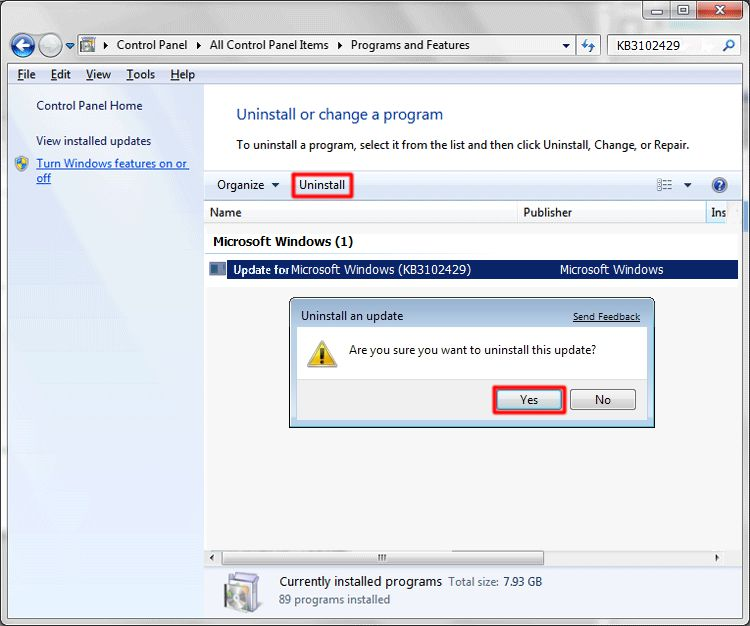
- The next window will appear:
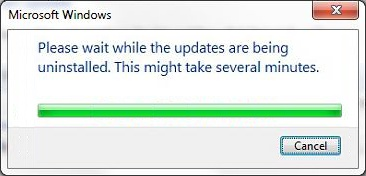
- Restart your computer.

