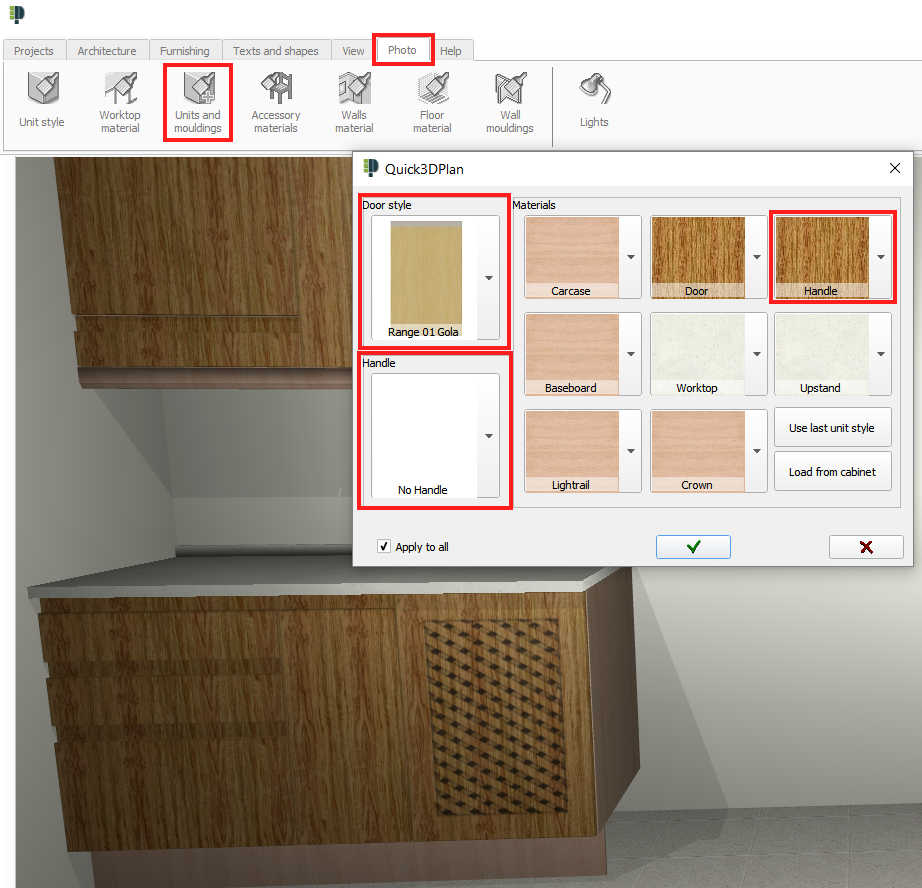How to apply GOLA type handles to a selected door.
To do so, (*available from Quick3DPlan® 10, Quick3DPlan® DS onward), go to the add unit option and the click on the "Doors" button [1], click on the door image [2] and select "Model 01 Gola" (or by clicking on the dropdown menu located at the bottom of the window) [3], and click on “accept“ as you can see in the screenshot below:
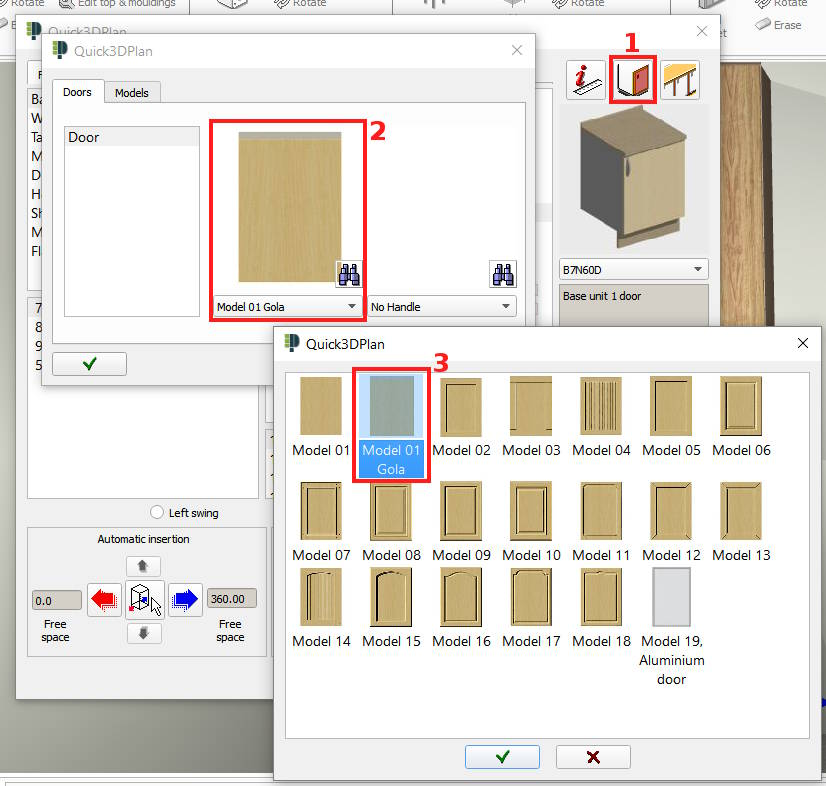
Another option is going to the "Photo" menu once all the cabinets have been inserted, clicking on "Unit style" and selecting "Range 01 Gola“ as you can see in the screenshot below:
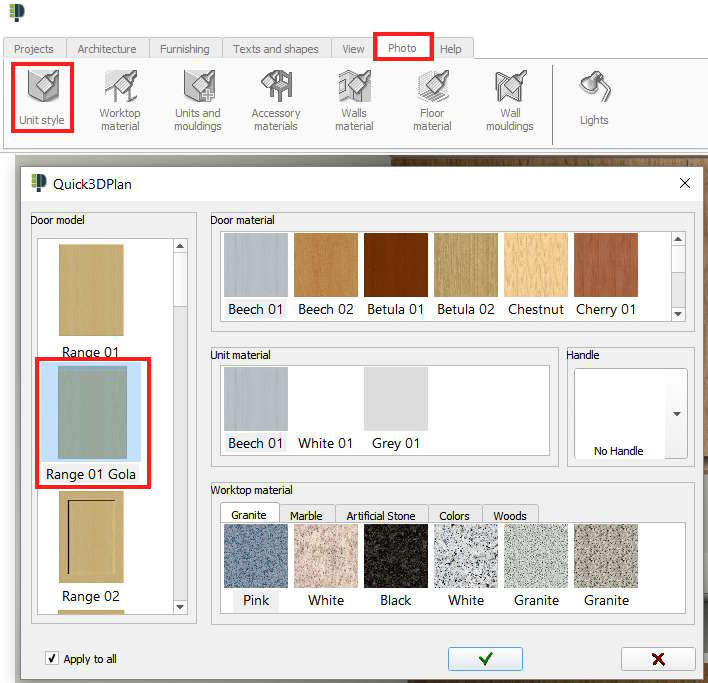
It is possible to modify the handle material by clicking on "Units and mouldings“ and selecting the same material that the cabinet has: