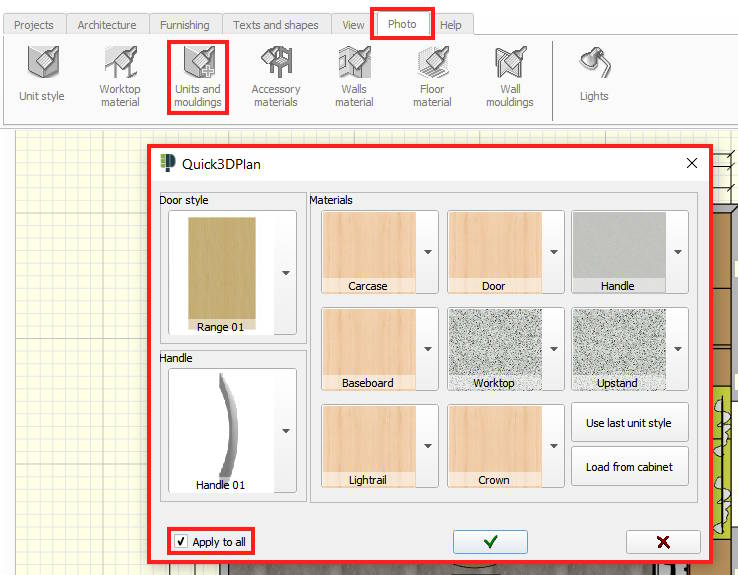How to change the door, baseboard and worktop colour and material.
In order to change cabinet parts, go to the "Photo" menu and use the "Units and mouldings" tool. Here you can select the materials you want to apply to every part of every unit. If "Apply to all" is selected, the materials will be applied to every unit in the design. If the aforementioned option is not selected, Quick3DPlan® will ask you to select the unit to be applied: