How to create a "breakfast bar".
Follow these steps to create a "breakfast bar":
- First, draw the shape the breakfast bar will have by using to the "Texts and shapes" -> "Draw shape" option:
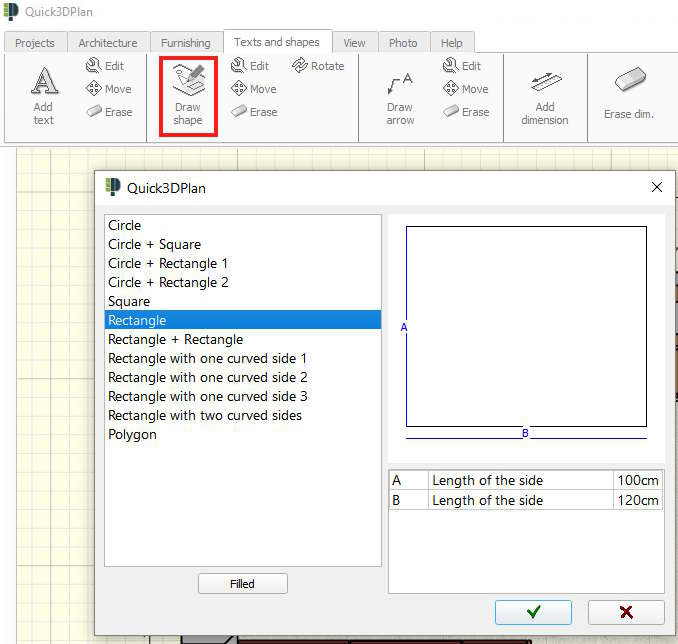
- Select the "Furnishing" -> "Top from shape" option and set the measures:

- Once the shape has been created, insert a leg accessory and adjust the measures and position if necessary as you can see in the screenshot below:

It should look like this:

DOWNLOAD PDF: How to make a breakfast bar with Quick3DPlan®
