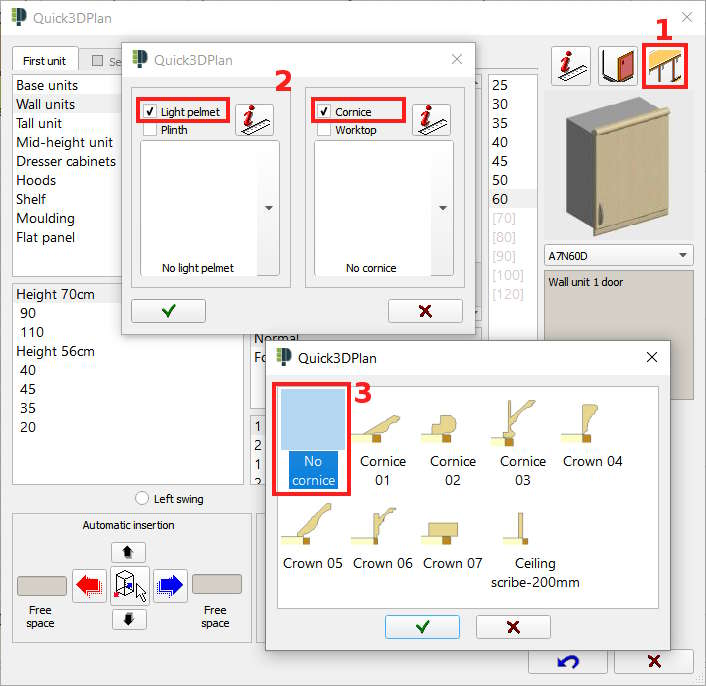How to remove cornices and light pelmets from wall cabinets.
To remove those elements from the design, go to the "Furnishing" menu and click on the "Top & moulding model" [1] option.
Unmark the "Light pelmet and cornice" options [2] or click on the image [3] and select the "No plinth/No cornice" option [3.1]:
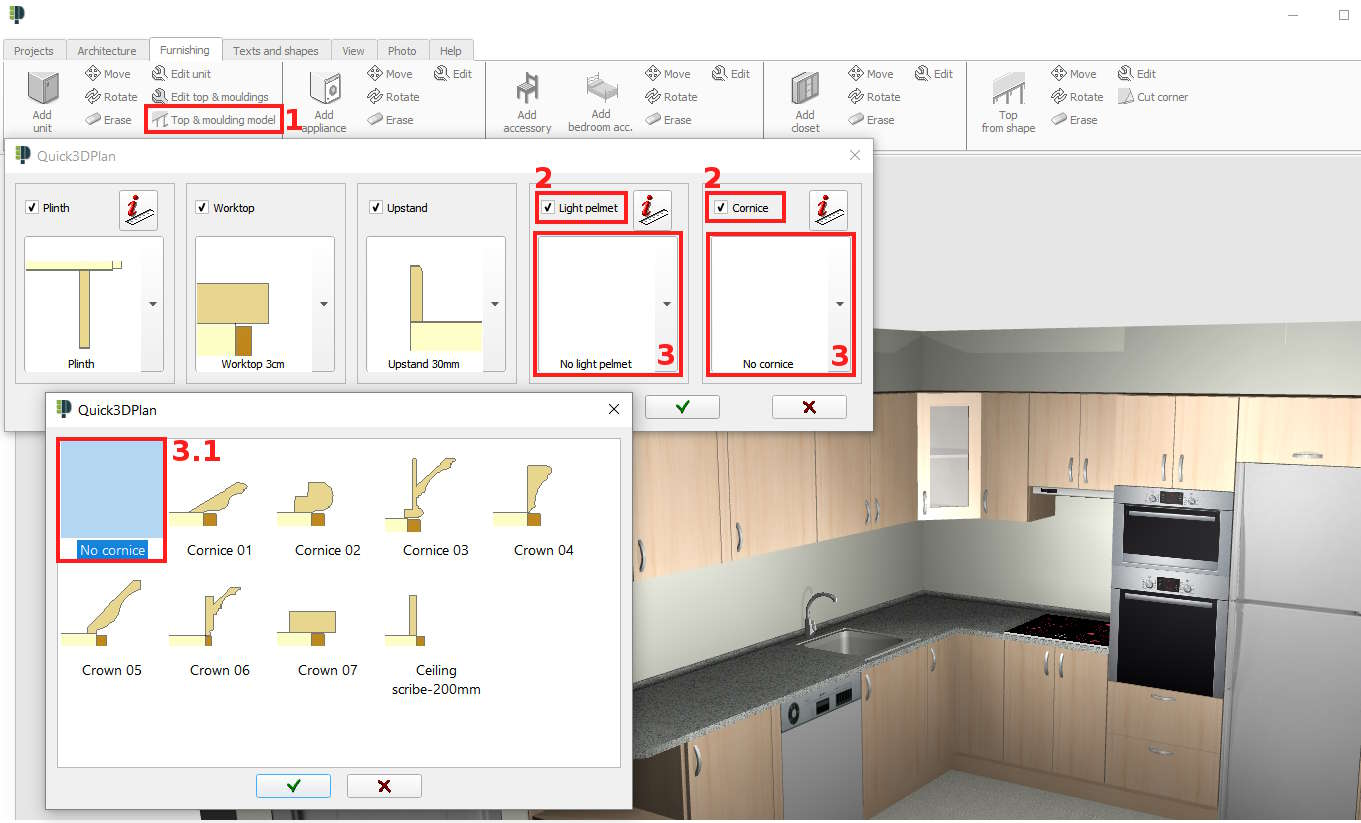
You can also do this by adding the cabinets without the plinth and the cornice. To do so, click on the "Mouldings" [1] option inside the cabinet insertion window, click on "Cornice" and "Plinth" [2] and select the "No cornice" / "No plinth" options [3]. Once this has been done, mark the accept icon and the next wall unit will be inserted without a cornice and plinth: