How to create a peninsula or island in the middle of the kitchen.
When inserting the cabinets, click on the "Mouldings" button [1], click on "+" [2] and deactivate the "Upstand" option [3] so that cabinet will be placed without that moulding. Repeat the process with every cabinet you want to be placed as a peninsula:
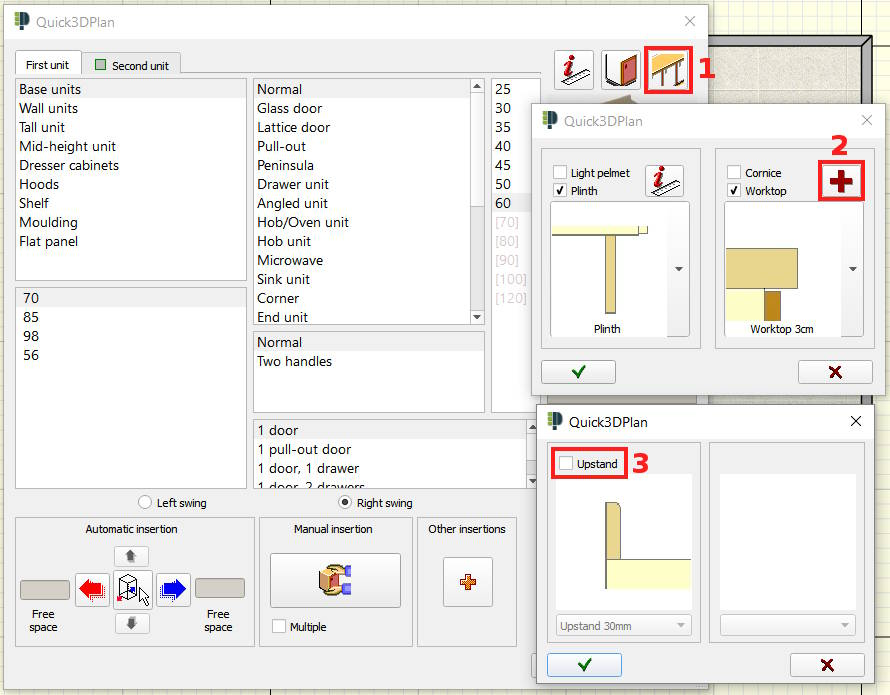
To simulate a breakfast bar with a leg, follow these steps:
- Go to the "Furnishing -> Add unit" section, and select the "Moulding -> Worktop" option. Next, click on "the red i with a ruler" to modify the measures. One modified, place it in the design and use the tools to move and rotate it where you want:

- To place the leg, go to the "Furnishing -> Add accessory" section and select "Legs and shelves" -> "Cabinet legs" -> "Leg 04", allowing you to choose different designs, and click on the "red i with a ruler" option to modify the measures:
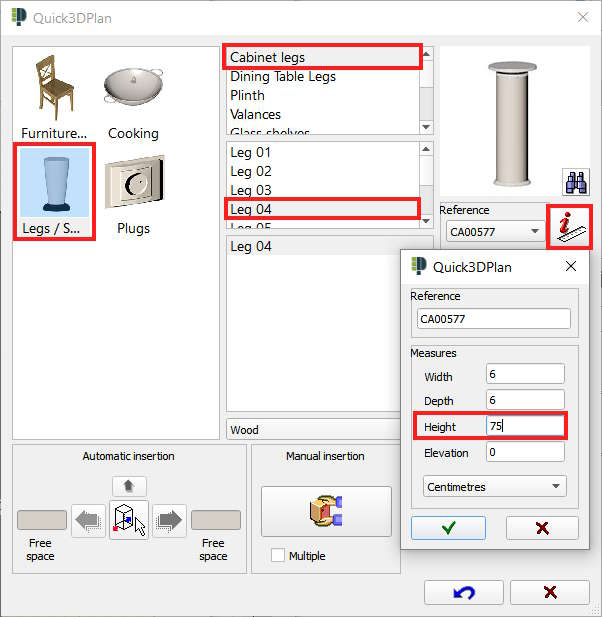
- Place the leg in the design, close to the worktop placed before. You will not be able to place the leg under the worktop by using the mouse so you will have to place it by using the "Move" tool, available right next to the "Add accessory" option. Click on this option, select the leg and adjust the position using the arrows:
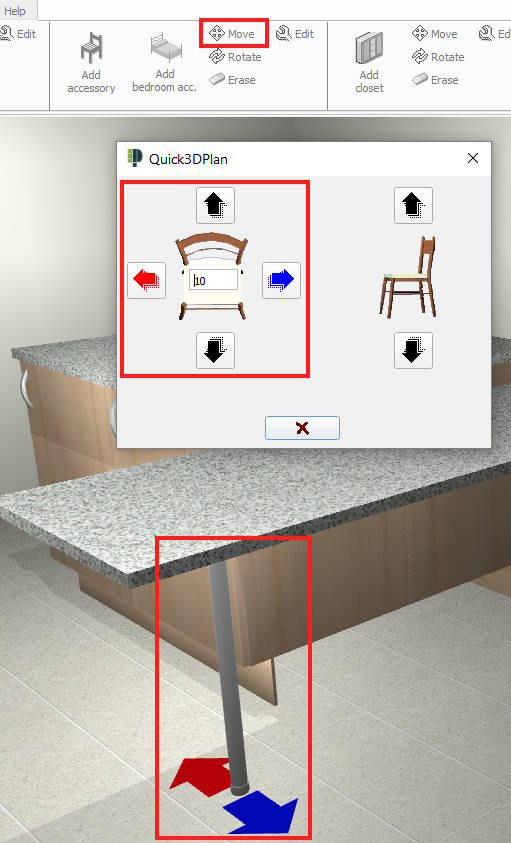
- The final result should look like this:

