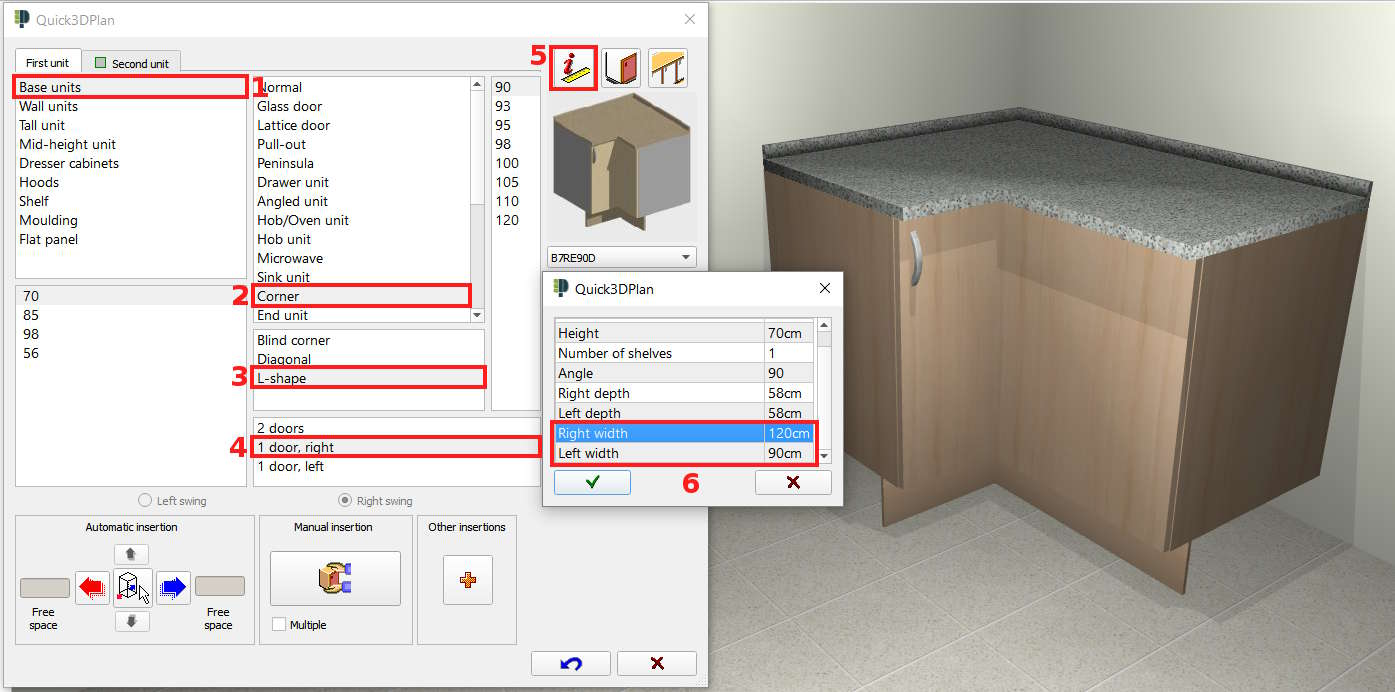How to insert an L-shape corner with a different door width.
Go to the "Furnishing" -> "Add unit" section and select the "Base unit -> Corner" [1 and 2] option. Select the "L-shape" cabinet [3] and then the "1 door, right" option [4]. Next, click on the "red i with a ruler" option [5] and you will be able to edit the cabinet measures. If you modify the right or left width [6], the door will adapt to the measure you introduced as you can see in the screenshot below: