How to do the "Manual Activation".
In order to do the "Manual Activation", you must send us your "Serialization code" to our email soporte@quick3dplan.com
To do so, follow these steps:
- Start Quick3DPlan®.
- In the window below, click on "Manual activation":
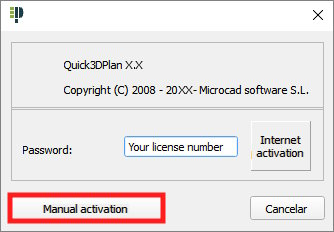
- Copy the "Serialization code" below and send it to soporte@quick3dplan.com:
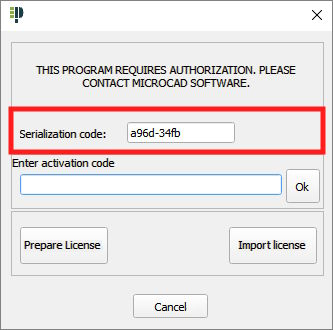
- Paste the "Activation code" you will receive and click on the "OK" button:
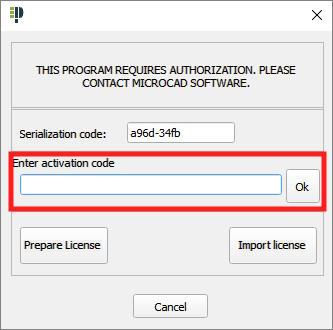
- Once that has been done, the program should work properly.
