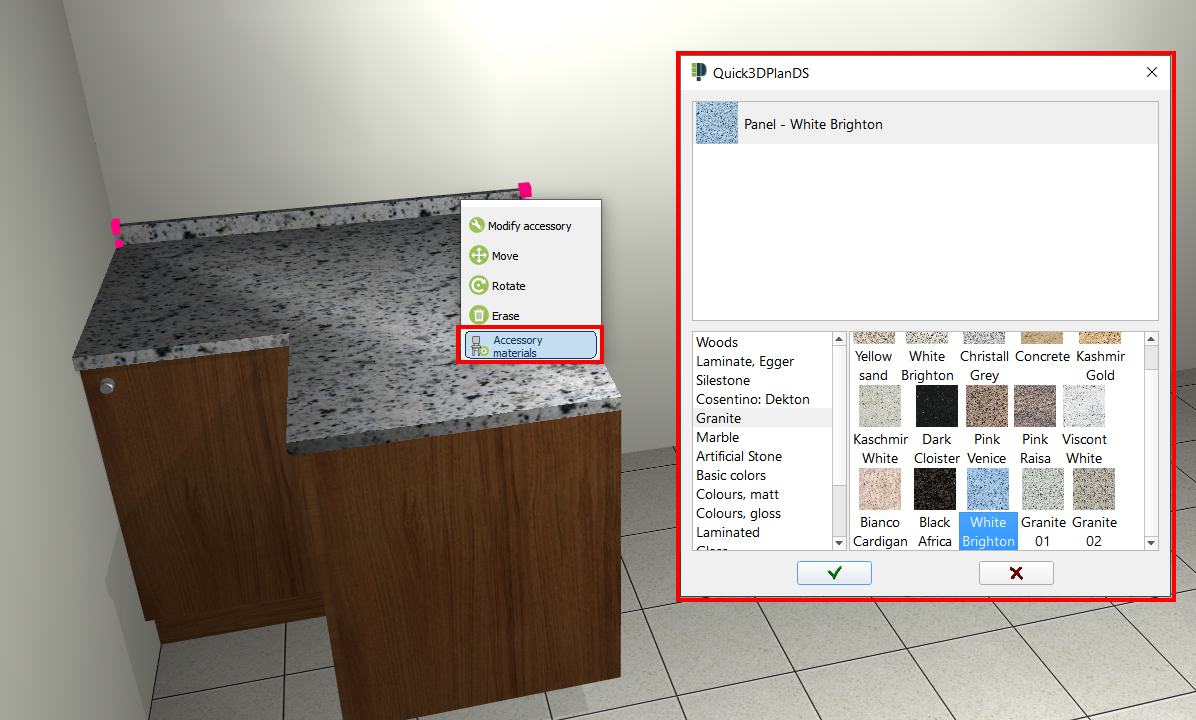How to insert a corner unit with an upstand in just one side only.
In order to insert a "L-shape" corner that only has an upstand on one side, follow these steps:
- Insert the furniture "base L-shape corner" by deactivating the "Upstand" option:
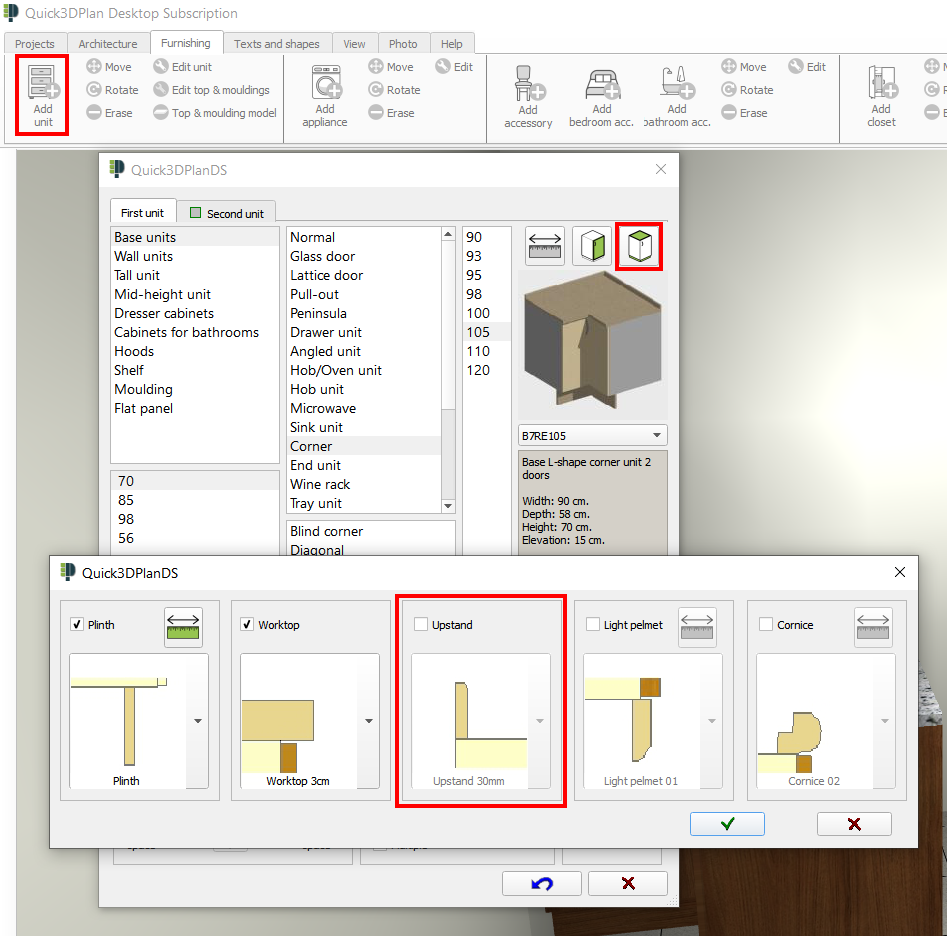
- Next, simulate the upstand on one side using an "Accessory -> Legs/Shelves", modifying the measurements (*the measurements in this example are random, you may use the measurements that fit your design), and finally using the "move" tool to perfectly adjust it to the position you want:
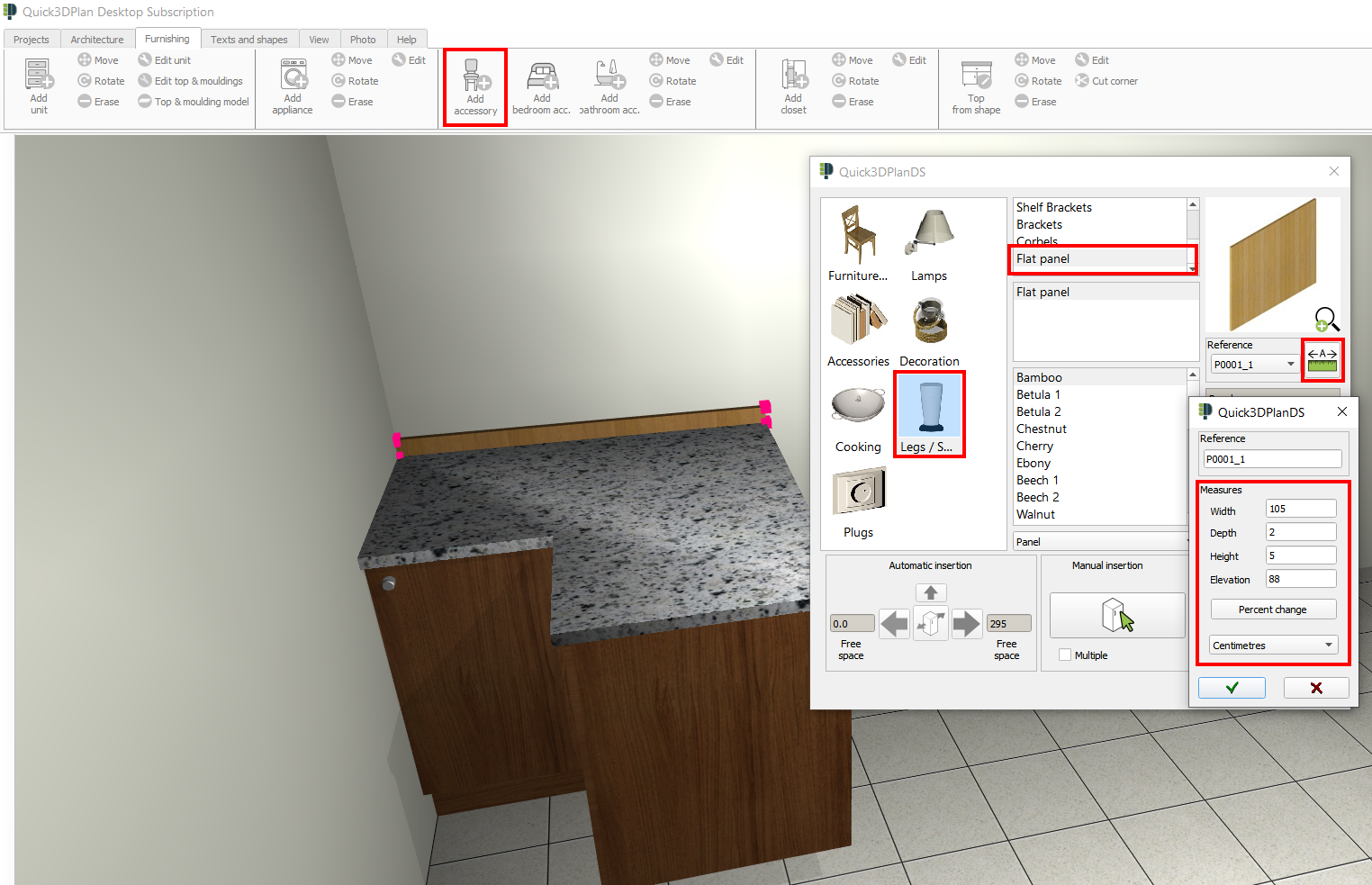
- Finally, change the material and put the same as the one on the countertop. To do so, right click on the "Panel", select the option "Accessory materials", and select the new material: