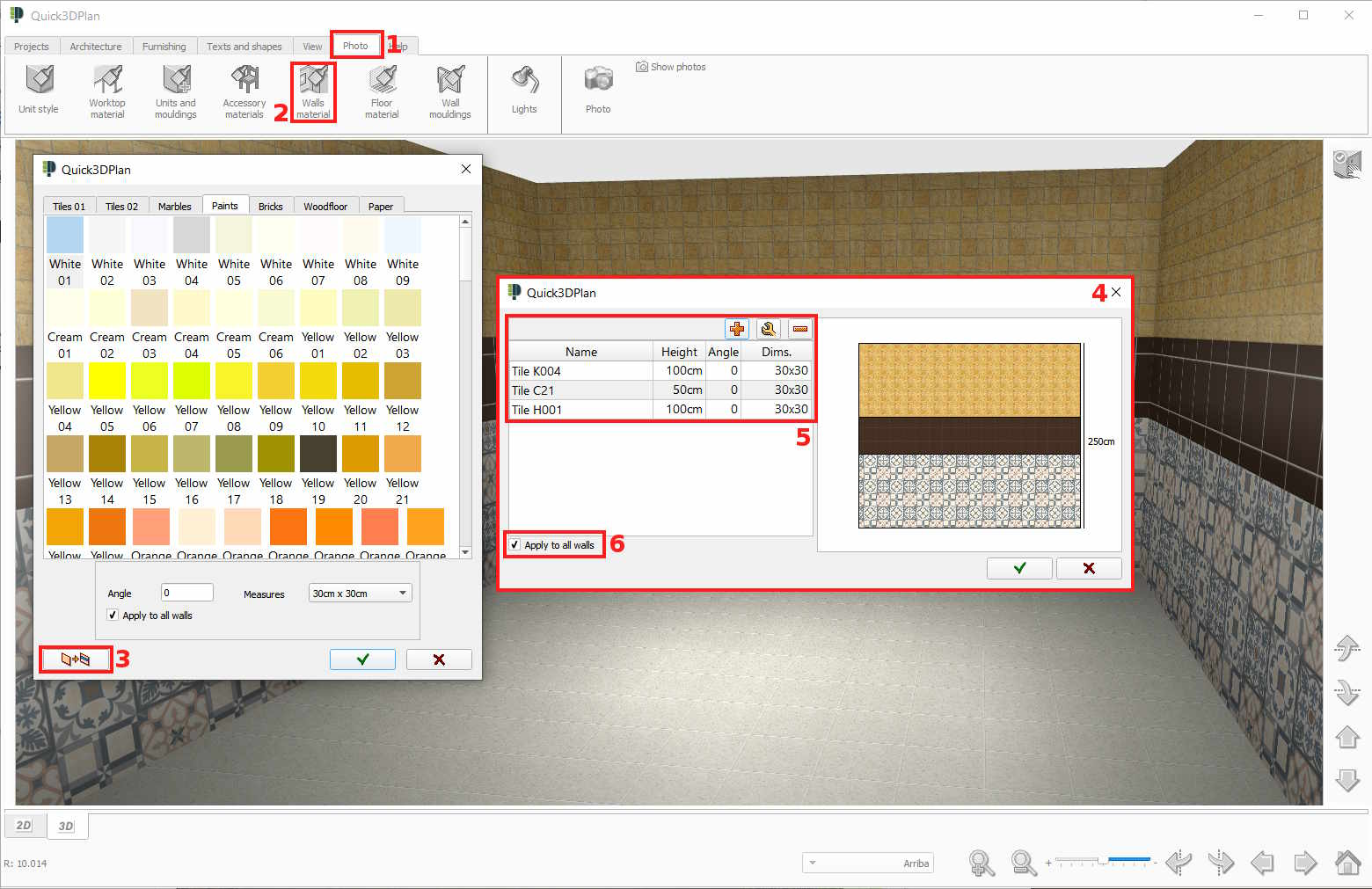How to make a wall with different backsplashes.
Go to the "Photo" [1] tab and select the "Walls materials" [2] option, and click on the [3] button. Next, a new window will appear [4] where you will have to add the new materials [5] indicating the height and measures of it. Finally, select the "Apply to all walls" [6] option if you want all the walls to look the same or indicate the wall where you want the materials to be applied: