How to fill up a small gap between a cabinet and a non-perpendicular wall.
In the following example we will see how to fill in the gap indicated in the following image:

There are two options to do so in Quick3DPlan®:
- Place a filler that fills up the gap. The software will tell you that there is no space for the cabinet. Click on "YES" and the software will insert it anyway. Try with different width values until the gap is filled as you can see in the screenshot below:
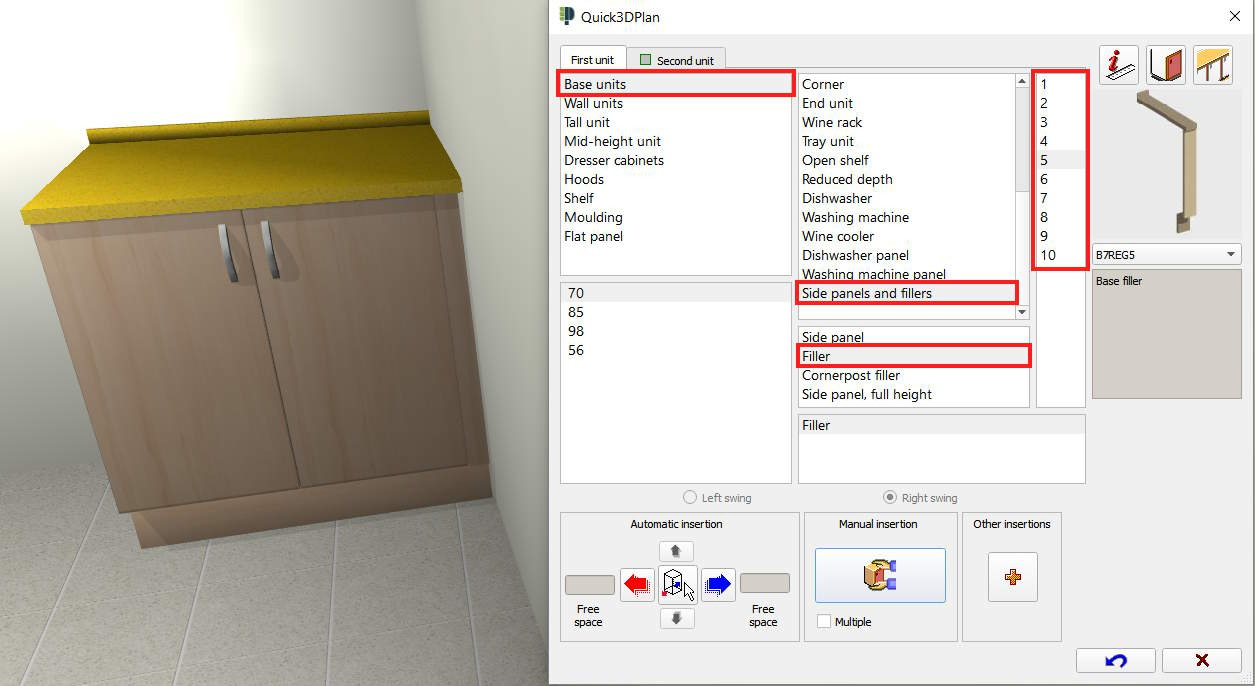
- If what you want is just extending the countertop and the upstand from the last unit to the wall, you will have to use the tool below:
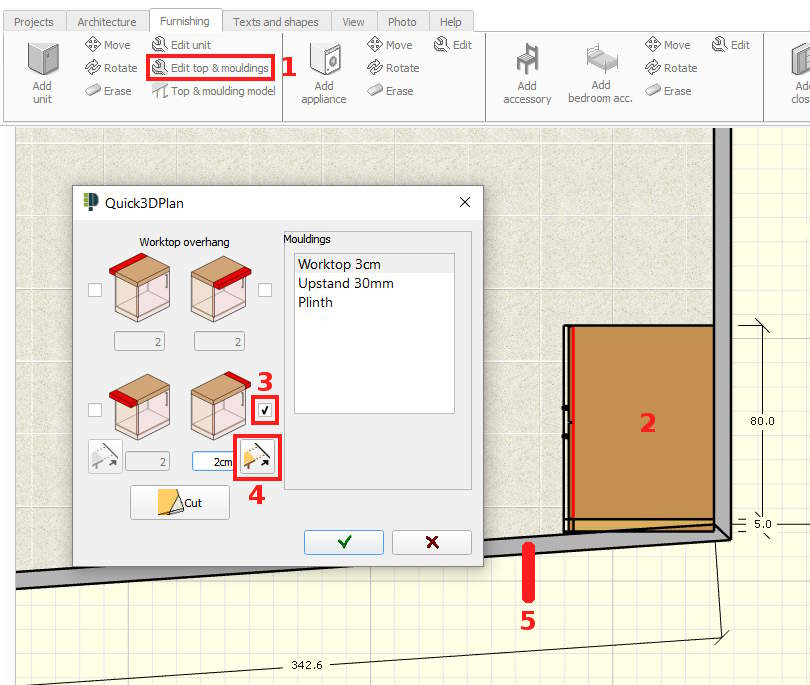
- Click on "Edit top & mouldings".
- Select the cabinet.
- Mark the "worktop overhang" option.
- Select the "Extend to the wall" option.
- Select the wall.
