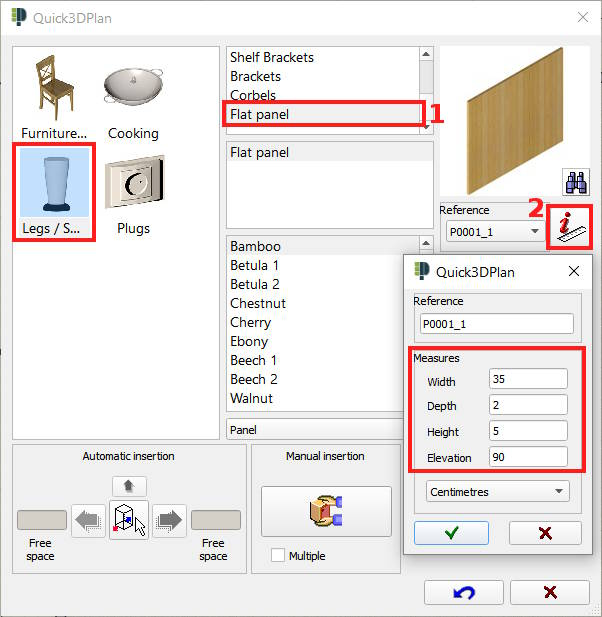How to place cabinets, countertops and upstands in a corner with a pillar.
In order to place cabinets, countertops and upstands in a corner with a pillar as you can see in the screenshot below, follow these steps:

To place the cabinet correctly and place the upstand in this position, move the "Corner cabinet" until it is embedded in the pillar. To simulate the upstand, add a "Accessory -> Flat panel" accessory [1], edit its measures [2] and put the countertop material on it: