How to make quotes with Estimate from Quick3DPlan®.
In order to export a design made in Quick3DPlan® (*option not available in Quick3DPlan® DS or Quick3DPlan® Express) and export the budget to Estimate, just click on the "Projects -> Show report" [1] option and click on the "export to Estimate" [2] button as you can see in the screenshot below:
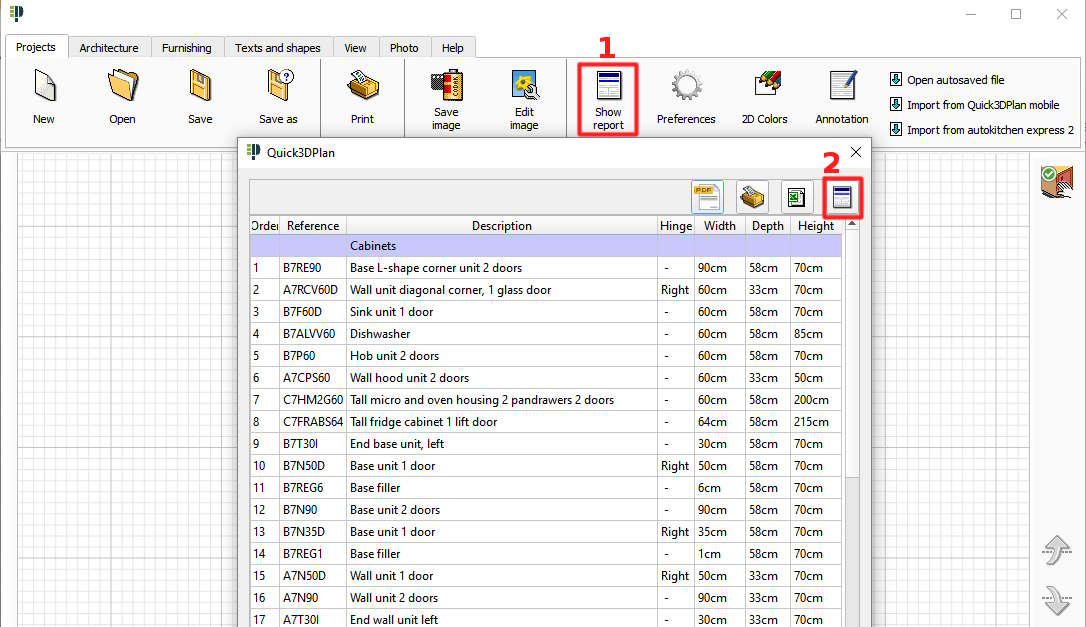
Once done that, the window below will appear indicating that the exportation has been done correctly:

Finally, go to Estimate, click on [1] and the window below will appear [2] where you can indicate the elements to be imported from Quick3DPlan®. Once accepted, you will see all the Estimate elements and you will be able to make the estimate as you can see in the screenshot:
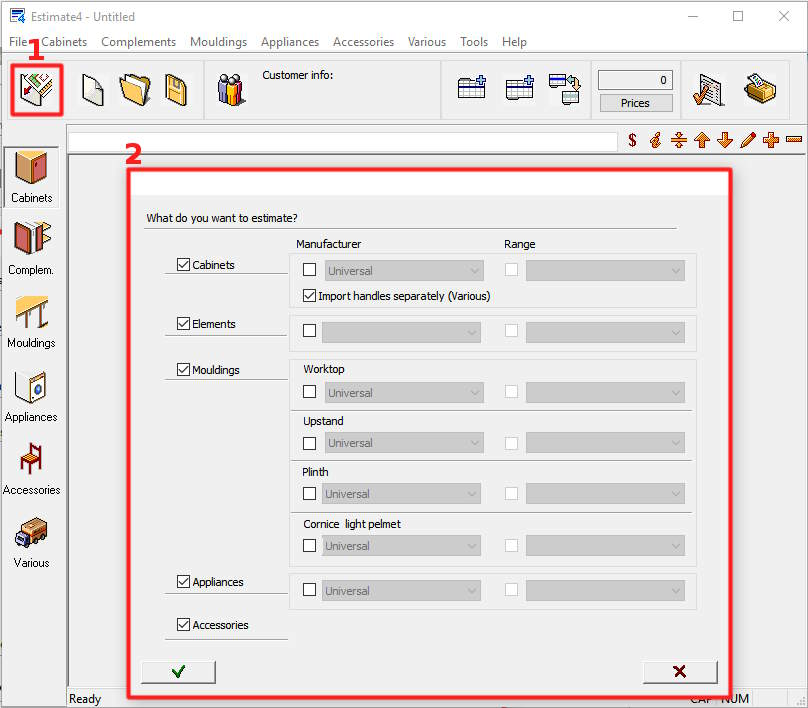
You can watch a tutorial video by clicking on the link below: (NOTE: In this video, the project is exported from autokitchen® instead of Quick3DPlan®, but the rest of the process in Estimate is the same):
DOWNLOAD PDF: How to make quotes with Estimate from Quick3DPlan®
