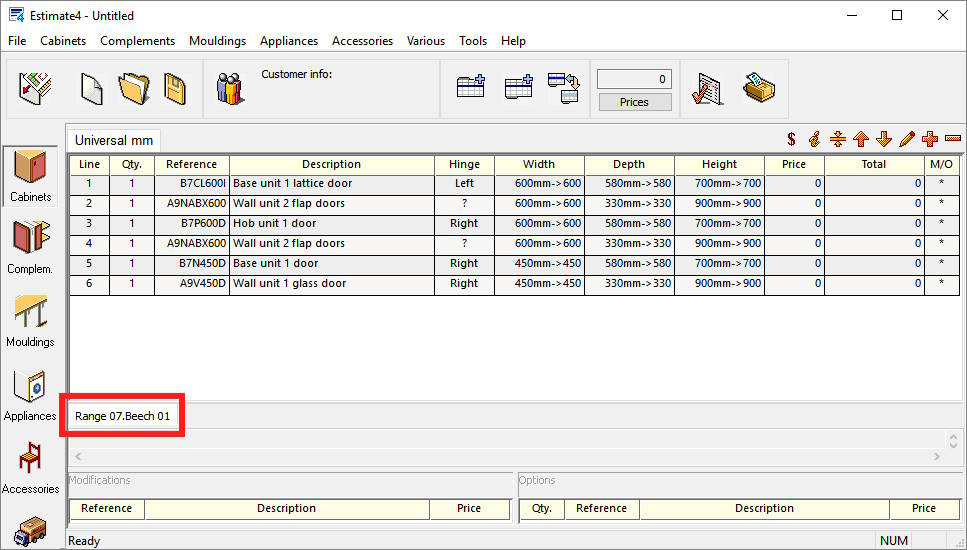MESSAGE: There is no manufacturer with that library.
If the window below appears when exporting a project from Quick3DPlan® to Estimate:
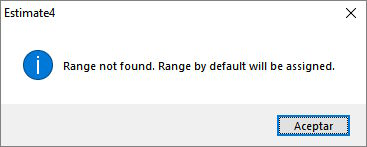
You have to apply a "Unit style" in Quick3DPlan®. To do so, go to the "Photo" -> "Unit style" tab and select the style you want the cabinets to have as shown in the screenshot below:
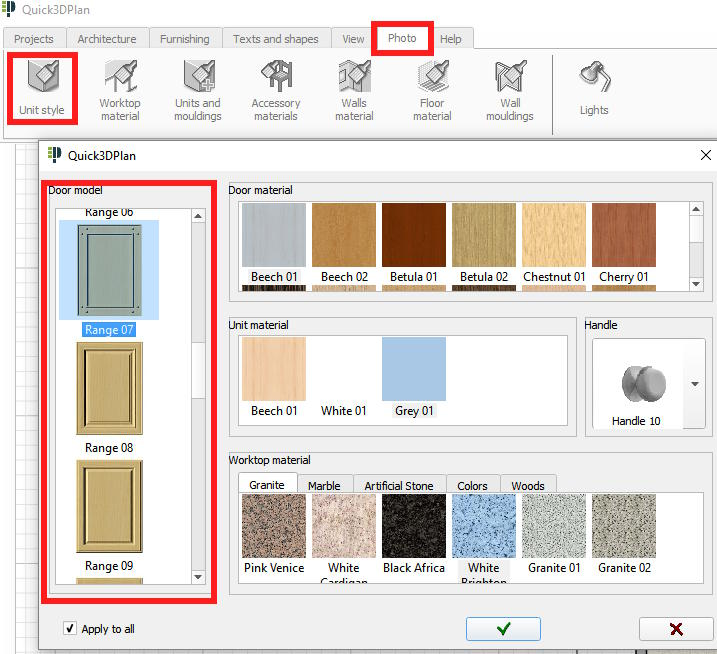
Once the style has been applied in Quick3DPlan®, the message "Range not found. Range by default will be assigned." will not appear when exporting the project to Estimate. The window below will appear showing the selected style in Quick3DPlan®: