How to place backsplashes between base and wall units.
In order to place a backsplash between wall and base units, you can do it in several ways:
- Modifying the height of the top of the furniture. To do so, click on "Furnishing" [1], select the option "Top & moulding model" [2], and then select the "Upstand" [3] option and choose the height of the upstand you want from the available options [4]. However, it is only possible to place upstands of a maximum height of 57cm as you can see it in the following screenshot:
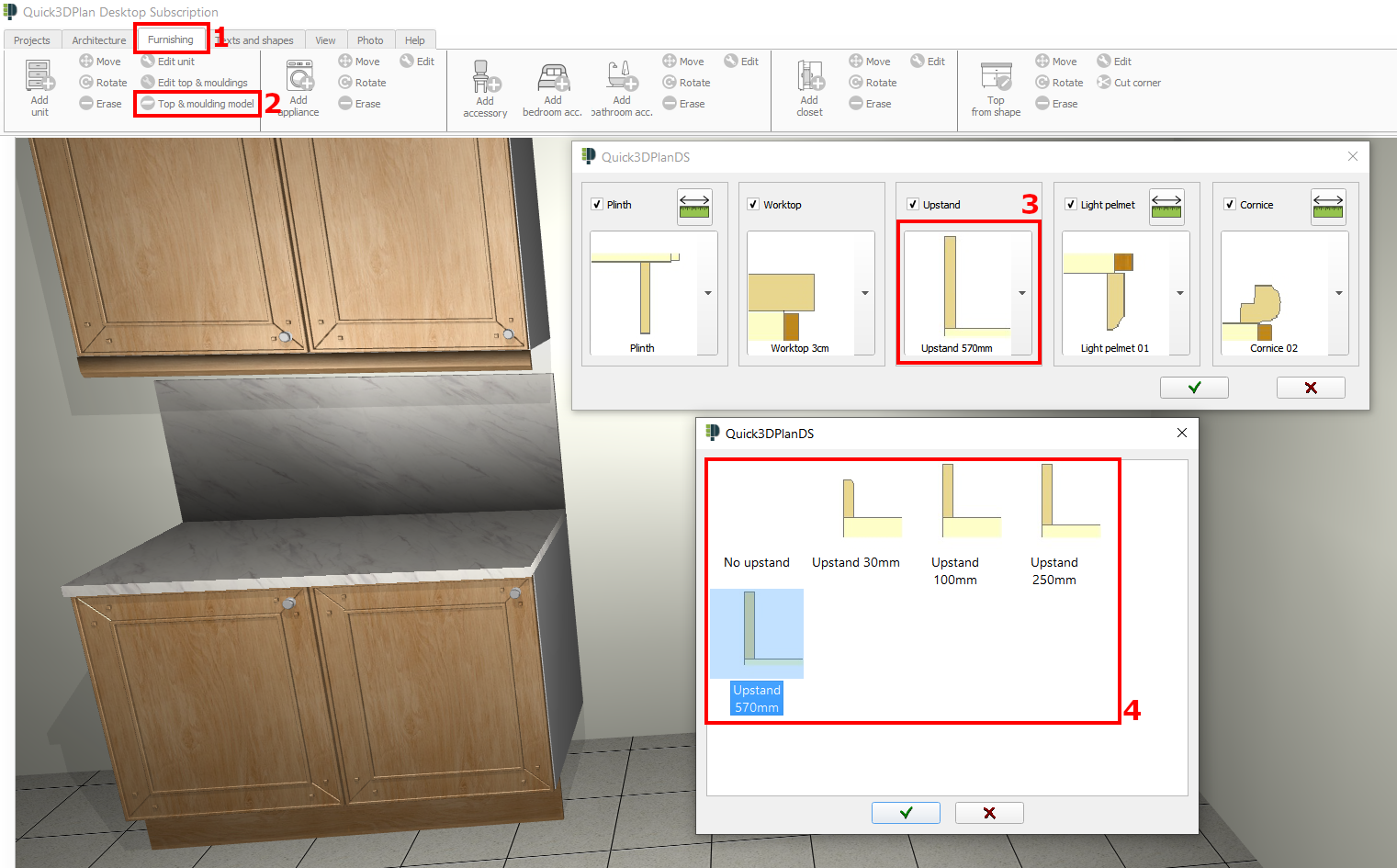
- Inserting a "Panel" and modifying its material. In this case, insert a panel into your layout. To do this, click on "Furnishing [1] -> Add unit" [2], select the option "Flat panel" [3], and modify its measurements to suit your needs [4].
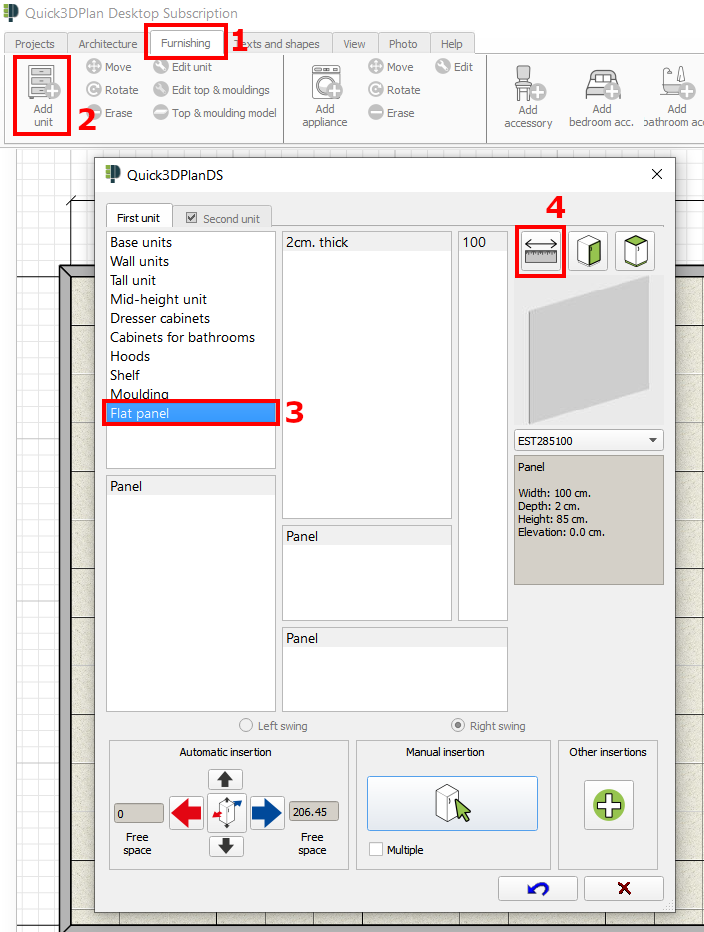
Once the panel has been inserted change the material. To do so, click on the "Photo" [1] section, select the "Units and mouldings" [2] option, and select the new material you want to be applied in the “Carcase” option [3], deactivate the "Apply to all" option [4], click on the "Accept" button [5] y select the panel previously inserted [6] as you can see in the following screenshot:

