How to show "hidden or system files".
In order to display "hidden or system files" such as the "Transfer.dat" file (necessary to move the license to another device), follow these steps:
- To access the Windows® folder, you must open "This PC" (or any other folder) and go to the top menu: File, Edit, View, Tools, etc, (if you have Windows® Vista or Windows® 7, just click the "ALT" key), click on "Tools" , and then on "Folder options".
In the case of having Windows® 10, click on the "View" option, and next on "Options":
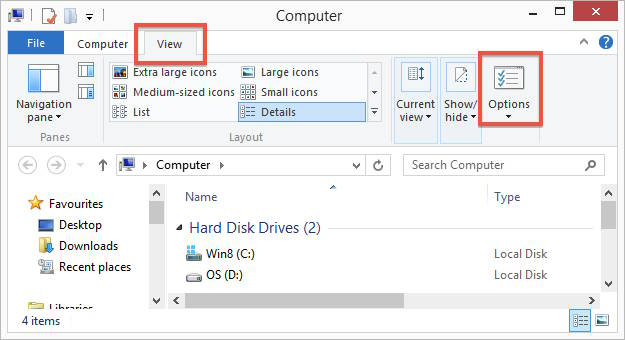
- The window below will appear, click on the "View" tab and activate the "Show hidden files and folders" option. (NOTE: This screenshot is taken from a Windows® 10 operating system. Note that with Windows® XP, Vista or 7 these options may appear differently.)
Click on the "Apply to folders" option and accept it.
Once you have done that, you will be able to see the "Transfer.dat" file.

