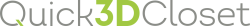|
The available options for Doors are:
- Doors: The characteristics of the doors are indicated here:
- Quantity: Here you indicate if one or two doors are going to be inserted. In the case of selecting two doors, it is not possible to place the handle on the left or right.
- Distance to back panel: The distance from the doors to be inserted to the wardrobe back panel.
- Finishes: Here you can select the material of each part of the door. (
 ) )
- Quantity (Hinges): Here you can set the "Quantity" for the doors' hinges.
- Line up with the closet doors: By selecting this option, the interior doors will be aligned with the closet doors. (NOTE: Option only available on 'Swinging' doors.) After selecting the option or clicking on this button (
 ), the following window appears where you can configure the door's "increments": ), the following window appears where you can configure the door's "increments":
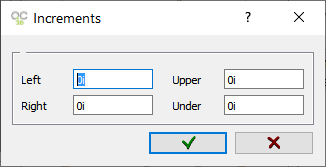
- Handles: Here you can select the handles to be inserted with the doors:
- Model: Click here or on the image to select the handle model. (
 ) )
- Position: Here you can select the position of the door handle:
|

|
Insert the handle in the top part of the door.
|
|

|
Insert the handle in the middle of the door.
|
|

|
Insert the handle in the lower part of the door.
|
|

|
Place the handle on the right part of the door (only available when one door is inserted)
|
|

|
Place the handle on the left part of the door (only available when one door is inserted)
|
- Finishes: Here you can select the handle material. (
 ) )
|