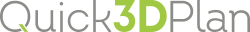|
|
APPLIANCES MATERIALS |
Clicking on this icon, the following message appears "Select object or press ESC to cancel...". Click on the appliance or press "ESC" to cancel the selection.
After selecting the appliance, the window shown below appears:

- At the top you can find a list of the appliances parts. (NOTE: The elements will depend on the selected appliance.)
- At the bottom you can find the available materials to be applied: woods, laminate, Egger, Silestone, Cosentino: Dekton, granite, marble, artificial stone, colors, fabrics, etc.
In order to apply a material you have to click on the part name at the top of the screen, then click on the material you want to apply and finally click on the "green check mark" ( ). If you are in 3D, the changes will be shown on the screen instantly.
). If you are in 3D, the changes will be shown on the screen instantly.
Once the materials are changed, click "exit" ( ) to close the window.
) to close the window.
NOTE: If we select a sink cabinet, the following window appears where we can select whether we want to change the material of the tap or sink:
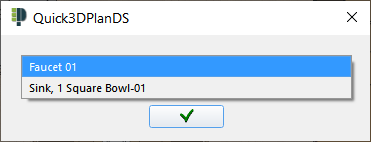
NOTE 2: Only the materials of the appliances designed in 3D can be changed. The materials of the following appliances can't be changed: fridges, control panels, ovens, microwaves, washing machines and dishwashers.