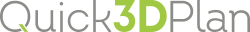|
|
FLOOR MATERIAL |
When you click on these buttons, the next window appears, where you can select the material for the floor. (NOTE: You can also change the floor material by double clicking on the floor).
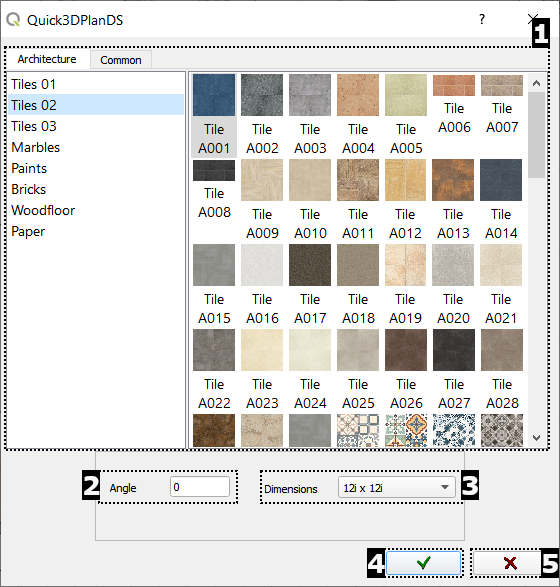
- Families: At the top we find the materials organized in different categories (tabs). The materials available in each of these categories will appears in the main window.
- Angle: To indicate the angle in which you want to place some materials, such as tiling.
- Dimensions: To indicate the size of the tiles, bricks, etc.
- Accept: To apply the materials to the selected items.
- Cancel: Closes the "Material Selection Window" without making any changes.