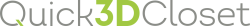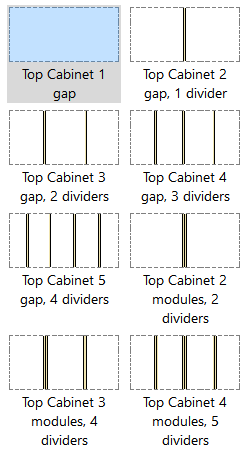WORKING AREA: AUTO DISTRIBUTION
Here you can add predefined distributions to every module of the wardrobe.

1)OBJECTS TO INSERT
On the left you can find a list of all the predefined distributions available in the wardrobe module. The options available here are different depending on the section of the closet: Closet Module or Top Cabinet.
|
Closet Module |
Top cabinet |
|
|
|
In order to add one, click on the module where you want to place the distribution and double click on the distribution you want (on the left), or click on the distribution first and then double click on the module.
To change the distribution, select a module and choose a new one. The following window will always appear whenever you want to change module distribution:

NOTE: You can add your own predefined distribution by using the correct option from the "Distribution" stage. This templates will appear on the "User" tab. Also, you can delete this templates by using this button ( ):
):