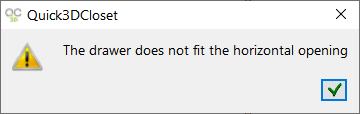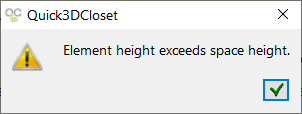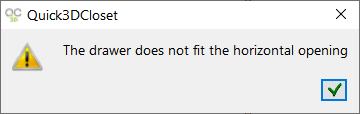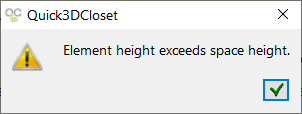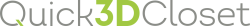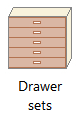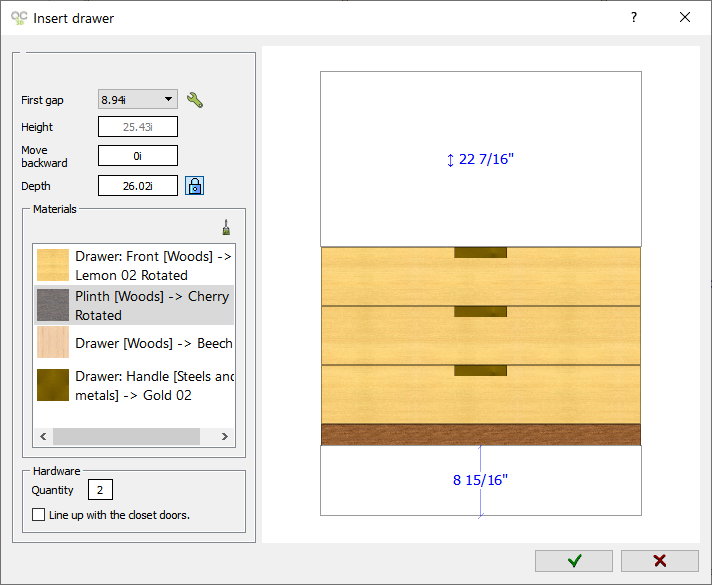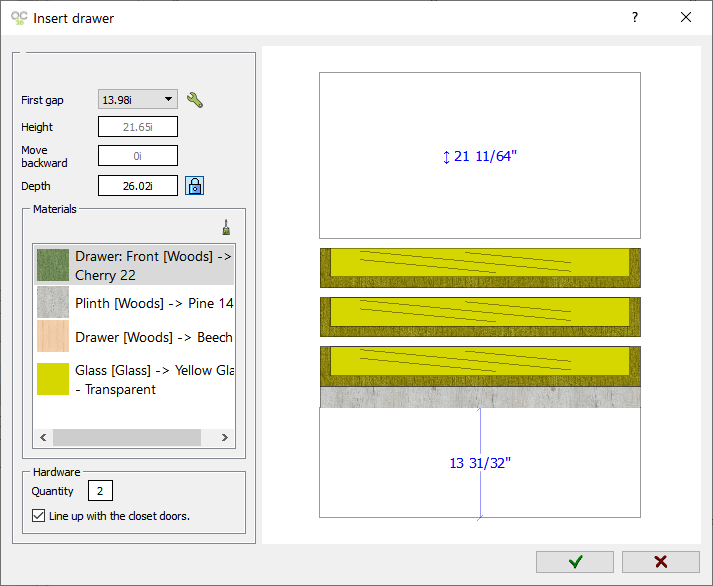|
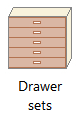
|
DRAWER SETS
|
|
In this section you will find melamine and laminated drawers, etc, and a wide range of measures. You have to take in consideration that the space and the width of the drawers that you want to place must be the same, unless you use the "adjustable models", which automatically adapt to the width of the available space.
|
|
Integrated handle.
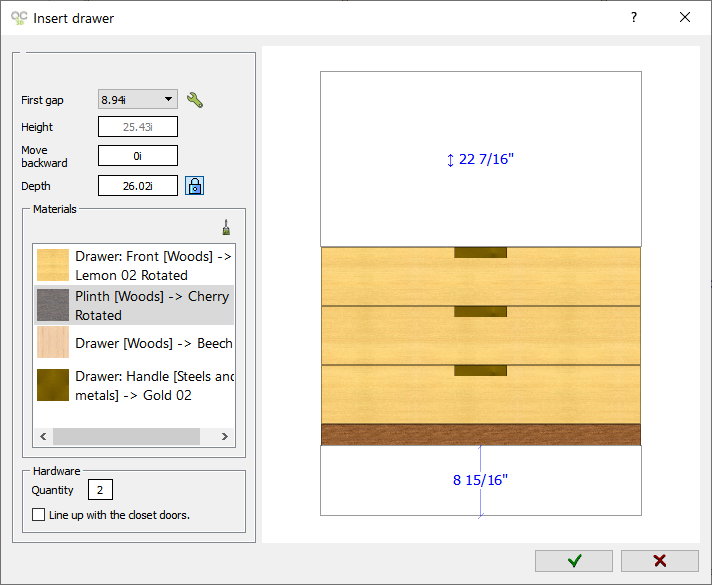
Glass open (adjustable).
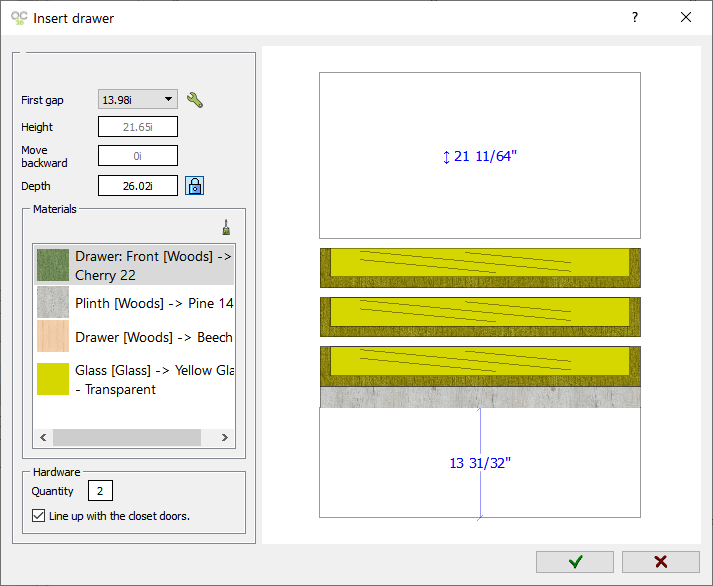
|
|
|
The available options for Drawers are:
- First gap: Here you can enter the distance from the base to the lower part of the drawer. To enter a different height click on this button. (
 ) )
- Height: In this field you can see the height of the drawers to be inserted. You cannot modify this value.
- Move backward: Here you can indicate the distance to move the drawer from the front of the wardrobe.
- Depth: Click here to change drawer depth. Changing the depth will lock the lock icon. Unlock the lock to reset the value. (
  ) (NOTE: Drawer depth can only be changed when creating a "Closet without doors".) ) (NOTE: Drawer depth can only be changed when creating a "Closet without doors".)
- Finishes: Here you can select the finishes of different parts of the drawer. The available elements depend on the drawer type. (
 ) )
- Quantity (Hardware): Here you can set the "Quantity" for the drawers' hardware.
- Line up with the closet doors: By selecting this option, the drawers will be aligned with the closet doors. (NOTE: Option only available on 'Swinging' doors.)
|
|
NOTE: If you try to insert a "non-adjustable drawer" in a space with a different width, the following windows will appear: