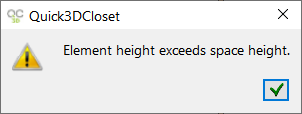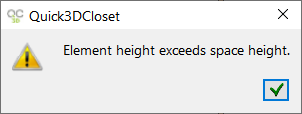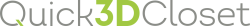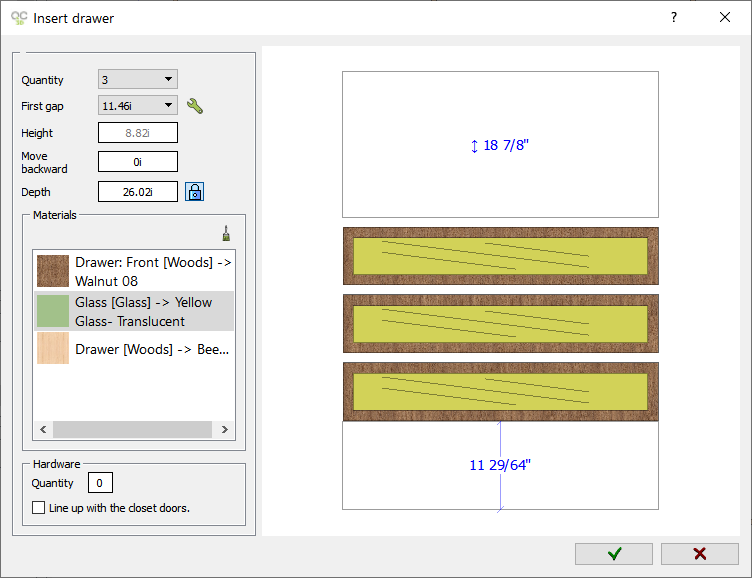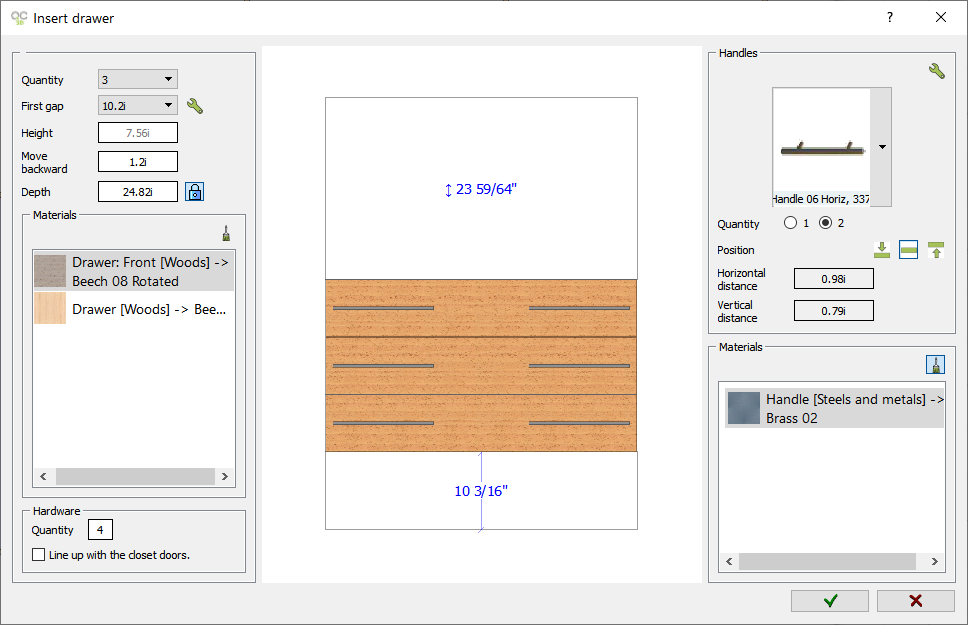|

|
DRAWERS
|
|
In this section you will find elements such as melamine, laminated, open glass, closed glass drawers and drawers with handles, etc.
|
|
Glass drawer closed.
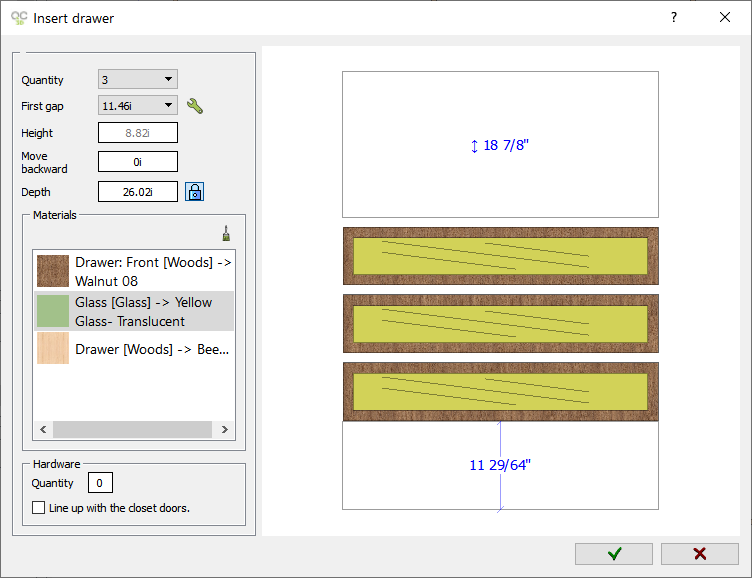
Drawer with handle
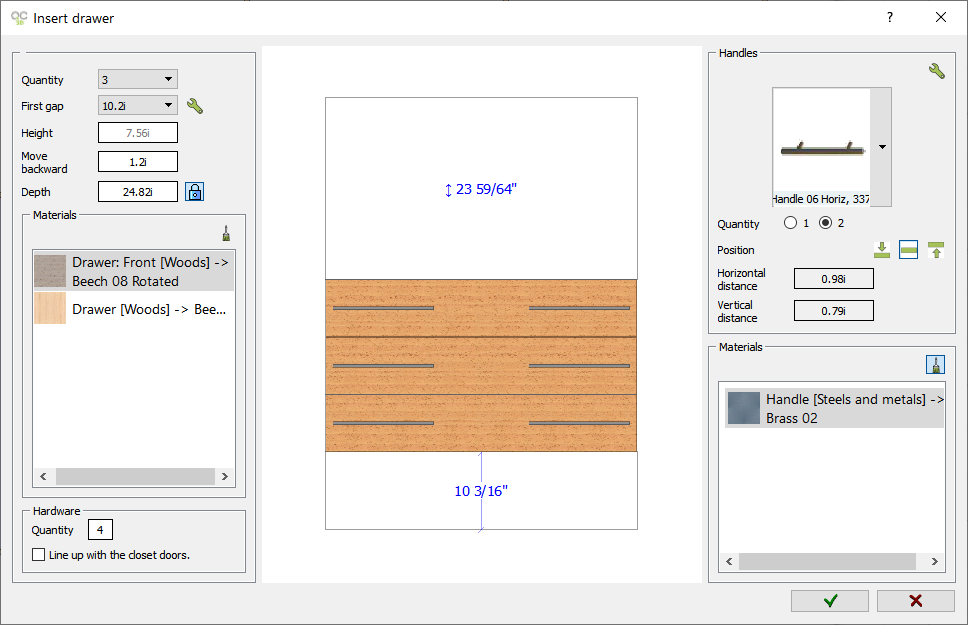
|
|
|
The available options for Basic Drawers are:
- Quantity: Here you can indicate the number of drawers to be inserted in a selected space.
- First gap: Here you can indicate the distance from the base to the lower part of the drawer. To enter a different distance click on Modify button (
 ). ).
- Height: Here you can modify the drawer 'height' to be inserted. (NOTE: Option only available in 'Adjustable drawers').
- Move backward: Here you can indicate the distance to move the drawer from the front of the wardrobe.
- Depth: Click here to change drawer depth. Changing the depth will lock the lock icon. Unlock the lock to reset the value. (
  ) (NOTE: Drawer depth can only be changed when creating a "Closet without doors".) ) (NOTE: Drawer depth can only be changed when creating a "Closet without doors".)
- Finishes: Here you can select the material of each part of the drawer. (
 ) )
- Quantity (Hardware): Here you can set the "Quantity" for the drawers' hardware.
- Line up with the closet doors: By selecting this option, the drawers will be aligned with the closet doors. (NOTE: Option only available on 'Swinging' doors.)
- Handles: Here you can select different options for placing the handles. (NOTE: Option only available in 'Drawers with handle'):
- Handle model: Click here to select the handle model. (
 ) )
- Quantity: Here you can select if one or two handles will be inserted.
- Position: In these three options, the vertical position of the handle is indicated:
|

|
Place the handle in the top part of the drawer.
|
|

|
Place the handle in the middle of the drawer.
|
|

|
Place the handle in the lower part of the drawer.
|
- Horizontal distance: Indicate a horizontal distance between the two handles.
- Vertical distance: Vertical distance of the handles. It is not possible to modify this distance if you select to place the handle in the middle.
- Finishes: Here you can select the material of the handle. (
 ) )
|
|
NOTE: In order to place 'Divider with filler' and 'Divider for drawers' and align them with the front of the 'Basic drawers with handle', you have to reset them at 30mm, meaning that you have to reduce the depth of the dividers by 30mm as that is the average measure of the handles.
NOTE2: If you try to place a 'drawer' with a higher height than the selected space, the following window will appear: