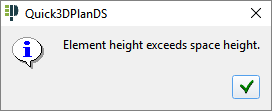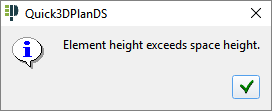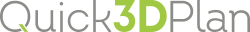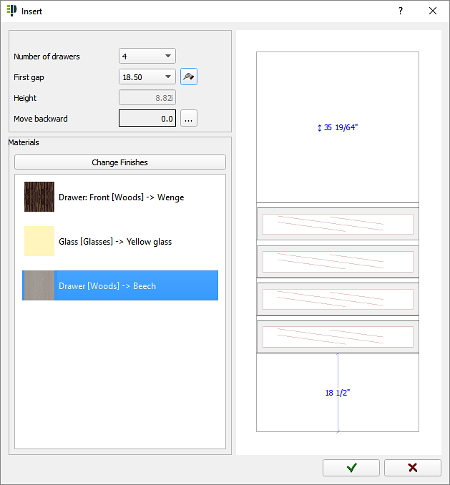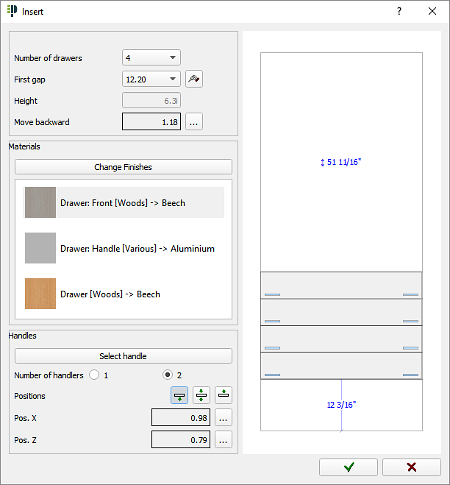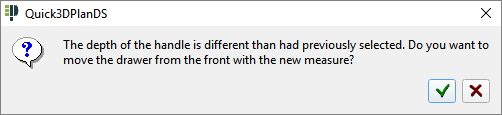|

|
BASIC DRAWERS
|
|
Here you will find how to define elements such as Melamines drawers, Laminated drawers, Glass drawer, Drawer with integrated handle, etc.
|
|
Closed glass drawer.
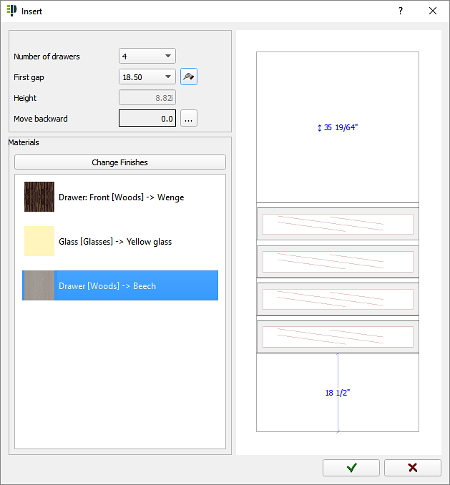
Drawer with handle (adjustable).
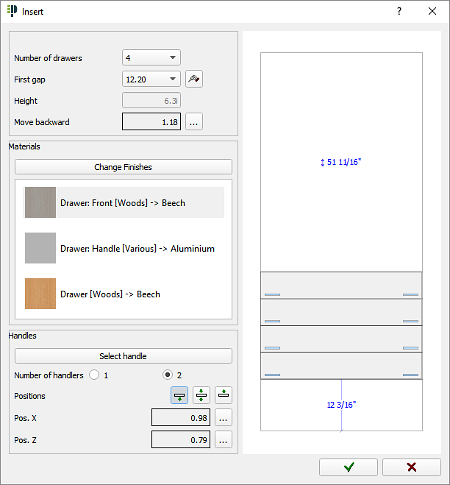
|
|
|
The available options are the following:
- Number of drawers: Number of drawers to be placed in the selected space.
- First gap: Here you can set the first gap height selecting it from a list of predefined values or set it manually clicking on the modify height button. (
 ) )
- Height*: Allows you to modify the height of a drawer.
- Move backwards: Here you can set the distance between a drawer and the front of the wardrobe.
- Change finishes: Allows you to assign materials to the elements to be inserted. (
 ) )
- Handles**: Here you can set the options for handles:
- Handle model: Click this button to select the handle's model and material. (
 ) When changing the handle model, it might have a different height. In that case, the following window appears asking if you want to move the drawer from the wardrobe front to adjust it to the new space. ) When changing the handle model, it might have a different height. In that case, the following window appears asking if you want to move the drawer from the wardrobe front to adjust it to the new space.
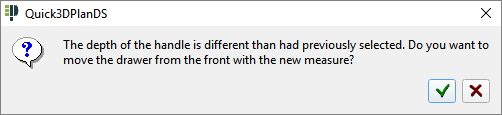
- Number of handles: Here you can select the number of handles per drawer (1 or 2).
- Positions: This are the vertical position for the handle in a drawer:
|
 Place handle at the top of the drawer. Place handle at the top of the drawer.
|
|
 Place handle in the middle of the drawer. Place handle in the middle of the drawer.
|
|
 Place handle at the bottom of the drawer. Place handle at the bottom of the drawer.
|
- Pos X.: When 2 handles per drawer are selected, use this value to set the horizontal distance from the drawer's edge to the handle.
- Pos Z.: Use this value to set a handle insertion height. This option is not available when the "middle" option is selected.
|
|
(*Only available in 'Adjustable drawers').
(**Only available in 'Drawers with Handle').
NOTE: In order to place 'Divider with fillers' and 'Divider with drawer' and align them to the front of the 'Basic drawers with handle' option, you have to reduce the divider depth 30mm, which is the handle's depth).
NOTE2: When you try to set a bigger height value than the height available, the following window will appear: