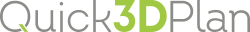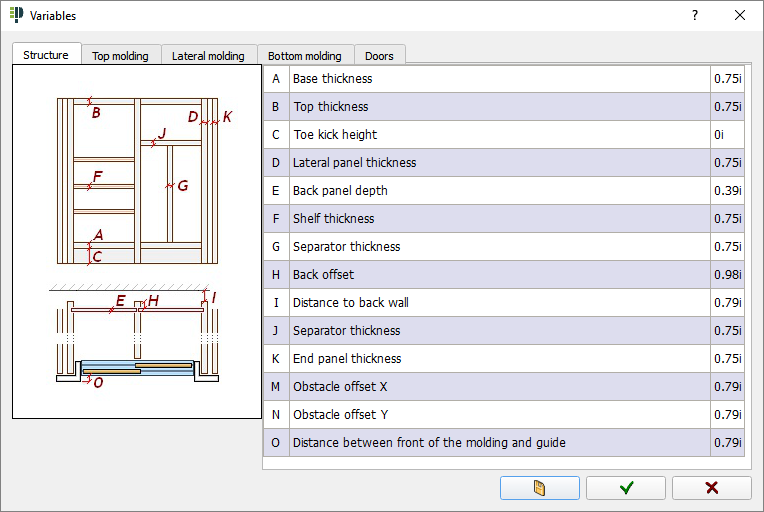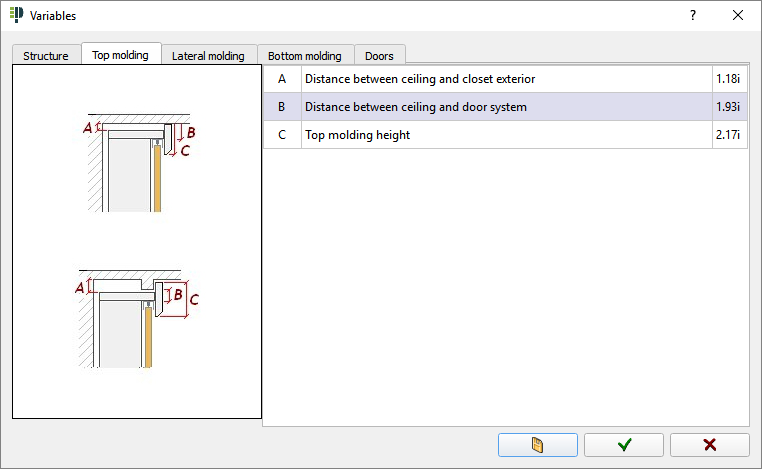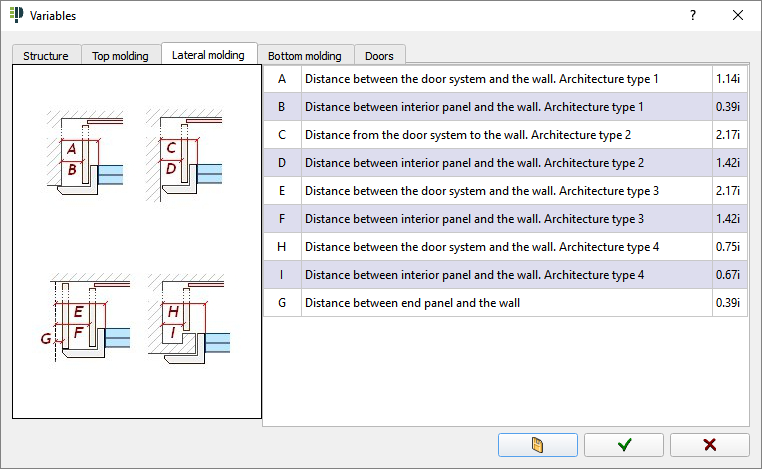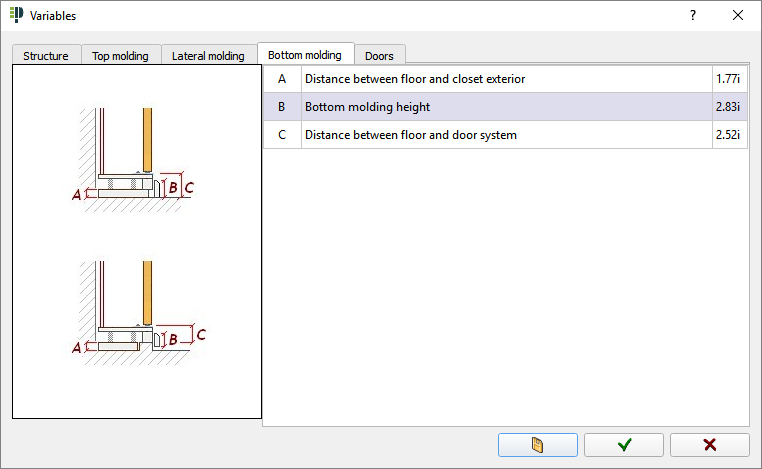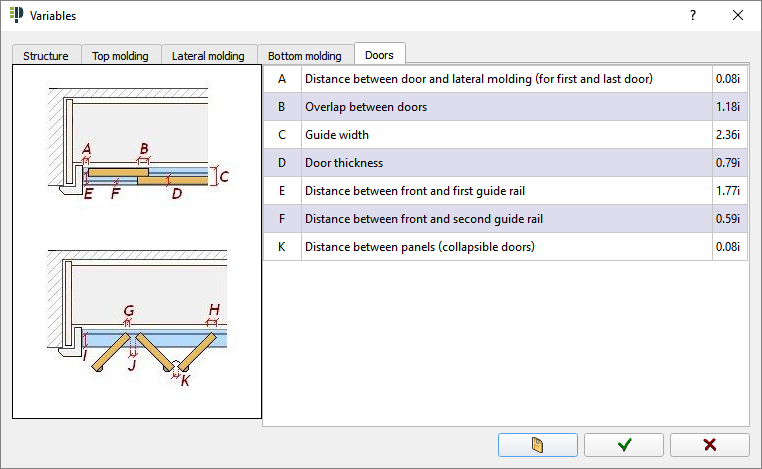|

|
DEFAULT VARIABLES
|
Use this option to change the default assembly parameters in the catalog. Available options are: Structure, Top molding, Lateral molding, Bottom molding y Doors.
|
Structure :
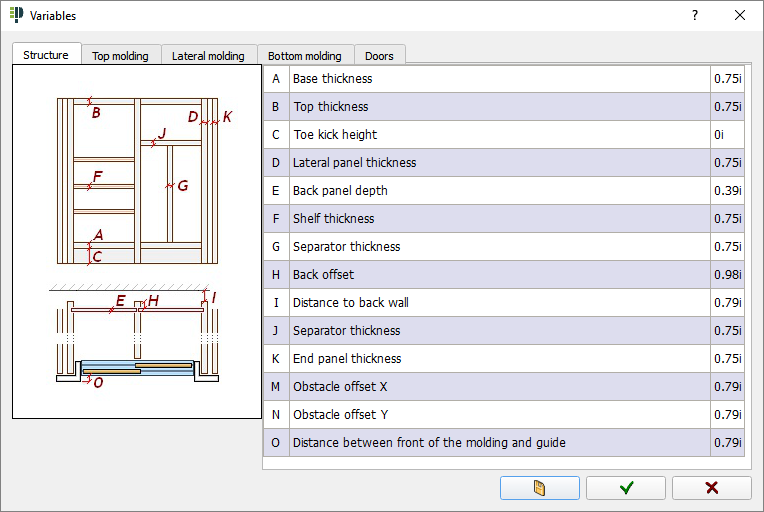
|
- "A": Base thickness.
- "B": Top thickness.
- "C": Toe kick height.
- "D": Lateral panel thickness.
- "E": Back panel depth.
- "F": Shelf thickness.
- "G": Separator thickness.
- "H": Back offset.
- "I": Distance to back wall.
- "J": Separator thickness.
- "K": End panel thickness.
- "M": Obstacle offset X.
- "N": Obstacle offset Y.
- "O": Distance between front of the molding and guide.
|
|
Top molding:
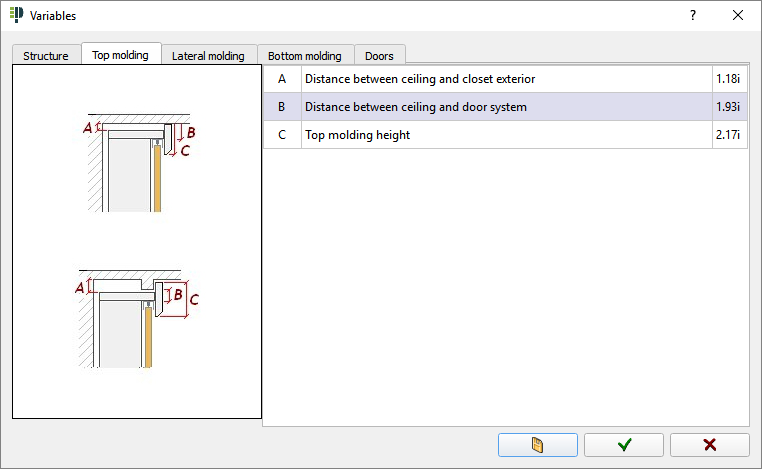
|
- "A": Distance between ceiling and closet exterior.
- "B": Distance between ceiling and door system.
- "C": Top molding height.
|
|
Lateral molding:
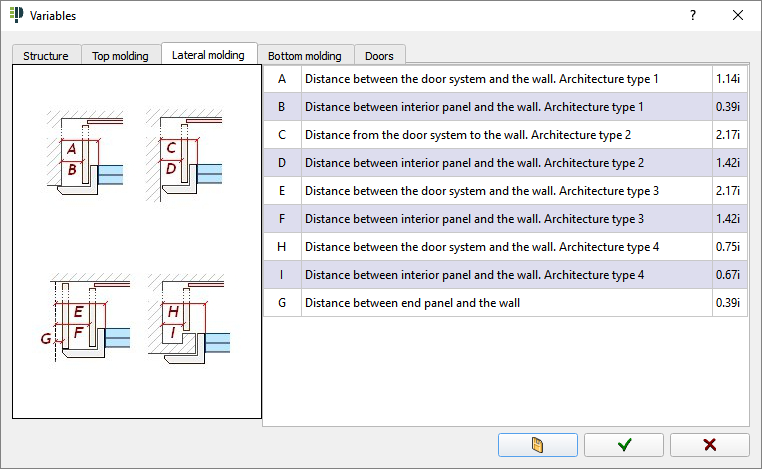
|
- "A": Distance between the door system and the wall. Architecture type 1.
- "B": Distance between interior panel and the wall. Architecture type 1.
- "C": Distance from the door system to the wall. Architecture type 2.
- "D": Distance between interior panel and the wall. Architecture type 2.
- "E": Distance between the door system and the wall. Architecture type 3.
- "F": Distance between interior panel and the wall. Architecture type 3.
- "H": Distance between the door system and the wall. Architecture type 4.
- "I": Distance between interior panel and the wall. Architecture type 4.
- "G": Distance between end panel and the wall.
|
|
Bottom molding:
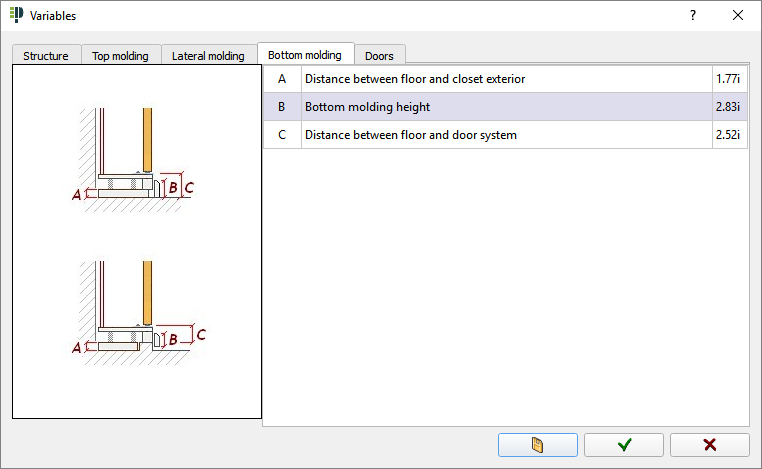
|
- "A": Distance between floor and closet exterior.
- "B": Bottom molding height.
- "C": Distance between floor and door system.
|
|
Doors:
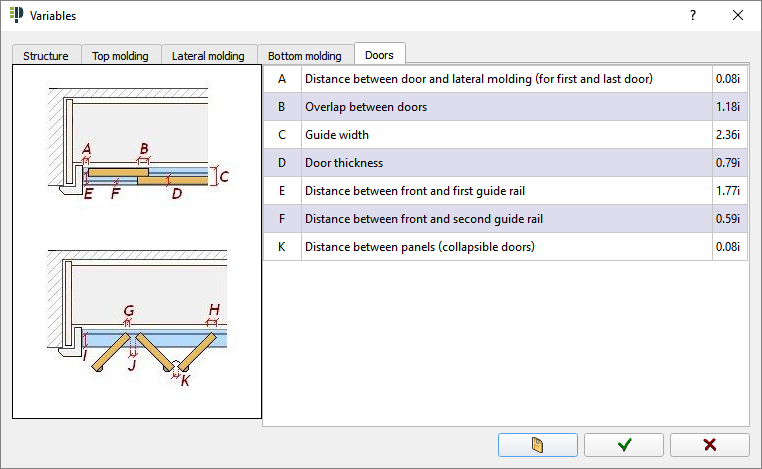
|
- "A": Distance between door and lateral molding (for first and last door).
- "B": Overlap between doors.
- "C": Guide width.
- "D": Door thickness.
- "E": Distance between front and first guide rail.
- "F": Distance between front and second guide rail.
- "G": Door offset (for hinge)- Swing door.
- "H": Door offset (for hinge)- folding door.
- "I": Distance between front of the molding and rail guide.
- "J": Distance between doors.
- "K": Distance between panels (collapsible doors).
|
|
In all these windows we will find the following buttons:
|
|
 Accept changes. Accept changes.
|
|
 Cancel changes. Cancel changes.
|
|
 Save the changes as default. Save the changes as default.
|
|
|